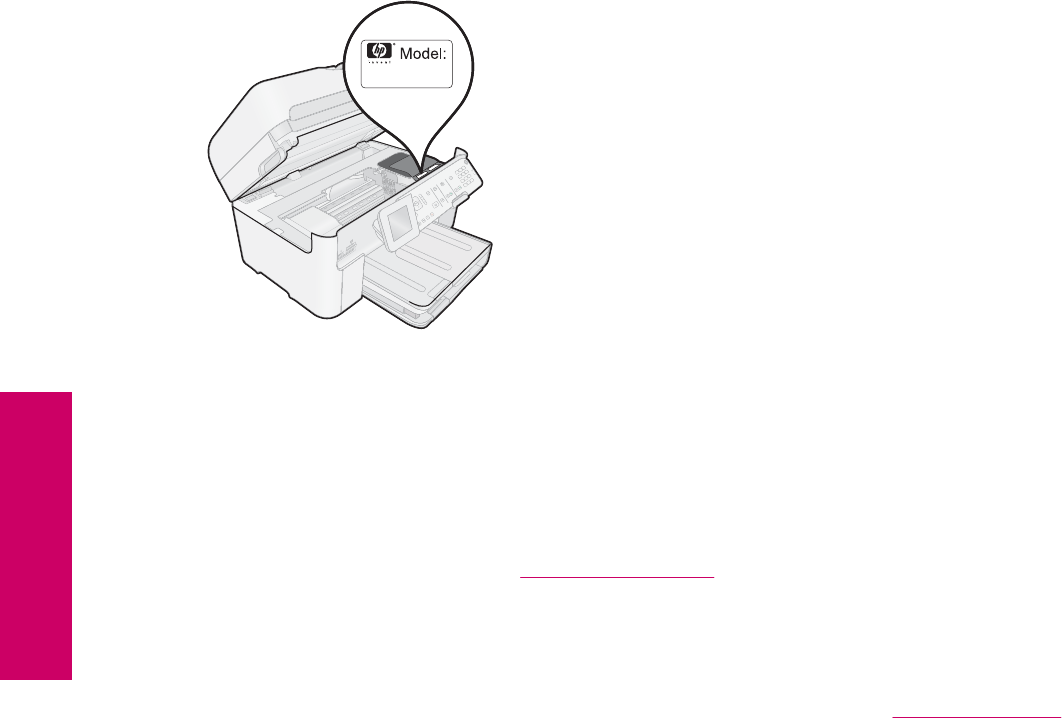
Placing a call
Call HP support while you are in front of the computer and the product. Be prepared to provide the following
information:
• Product name (HP Photosmart Premium Fax C309 series)
• Model number (located near the cartridge access area)
[[[[[
• Serial number (located on the back or bottom of the product)
• Messages that appear when the situation occurs
• Answers to these questions:
◦ Has this situation happened before?
◦ Can you re-create it?
◦ Did you add any new hardware or software to your computer at about the time that this situation began?
◦ Did anything else occur prior to this situation (such as a thunderstorm, product was moved, etc.)?
For the list of support phone numbers, see
Support phone numbers.
Support phone numbers
The support phone numbers and associated costs listed here are those in effect at the time of publication and are
applicable only for calls made on a land line. Different rates may apply for mobile phones.
For the most current HP list of telephone support numbers and call costs information, see www.hp.com/support.
Chapter 13
92 Solve a problem
Solve a problem


















