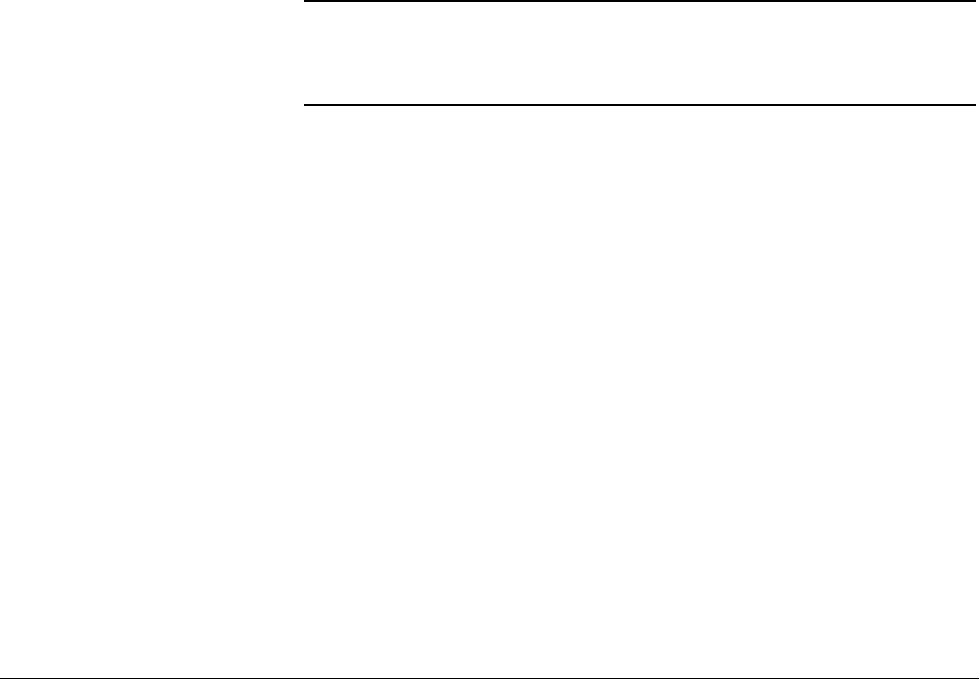
Typical
Configuration
The multiplexer relays are configured in a “ tree” structure which provides
high isolation and low VSWR (voltage standing wave ratio). Each channel
can switch user inputs up to 42 Vdc or 42 Vac peak. User input frequencies
to the multiplexers can be from dc to 1.3 GHz.
The multiplexers can be configured for several arrangements, such as
standard, tree, or matrix. You can use single scanning, multiple scanning,
or continuous scanning for any configuration.
For a SCPI (Standard Commands for Programmable Instruments)
environment, one or more multiplexers can be defined as a switchbox
instrument. For a switchbox instrument, all multiplexer channels within the
instrument can be addressed using a single interface address.
Programming the Multiplexer Module
To program the RF multiplexers using SCPI, you must select the controller
language, interface address, and SCPI commands to be used. Guidelines to
select SCPI commands for the RF multiplexers follow. See the appropriate
HP B-size or C-size configuration guide for interface addressing and
controller language information.
Note This discussion applies to SCPI programming. See Appendix B,
RF Multiplexers Registers, for information on multiplexer registers.
Specifying SCPI
Commands
To address specific channels within an RF multiplexer, you must specify the
SCPI command and multiplexer channel address. For the RF multiplexers,
use
CLOSe <channel_list> to switch (close) channels and use
OPEN<channel_list> to disconnect channels. Use SCAN <channel_list> to
scan (sequentially close) multiplexer channels.
Multiplexer Channel
Address
For the RF multiplexers, the channel address (channel_list) is in the form:
• (@ccnn) for a single channel
• (@ccnn,ccnn) for multiple channels
• (@ccnn:ccnn) for sequential channels
• (@ccnn:ccnn,ccnn:ccnn) for groups of sequential channels
• or any combination of the above
where "cc" is the multiplexer card number (01-99) and "nn" is the channel
numbers (00-03 and 10-13).
Chapter 1 Getting Started with the HP E1366A/E1367A RF Multiplexers 13


















