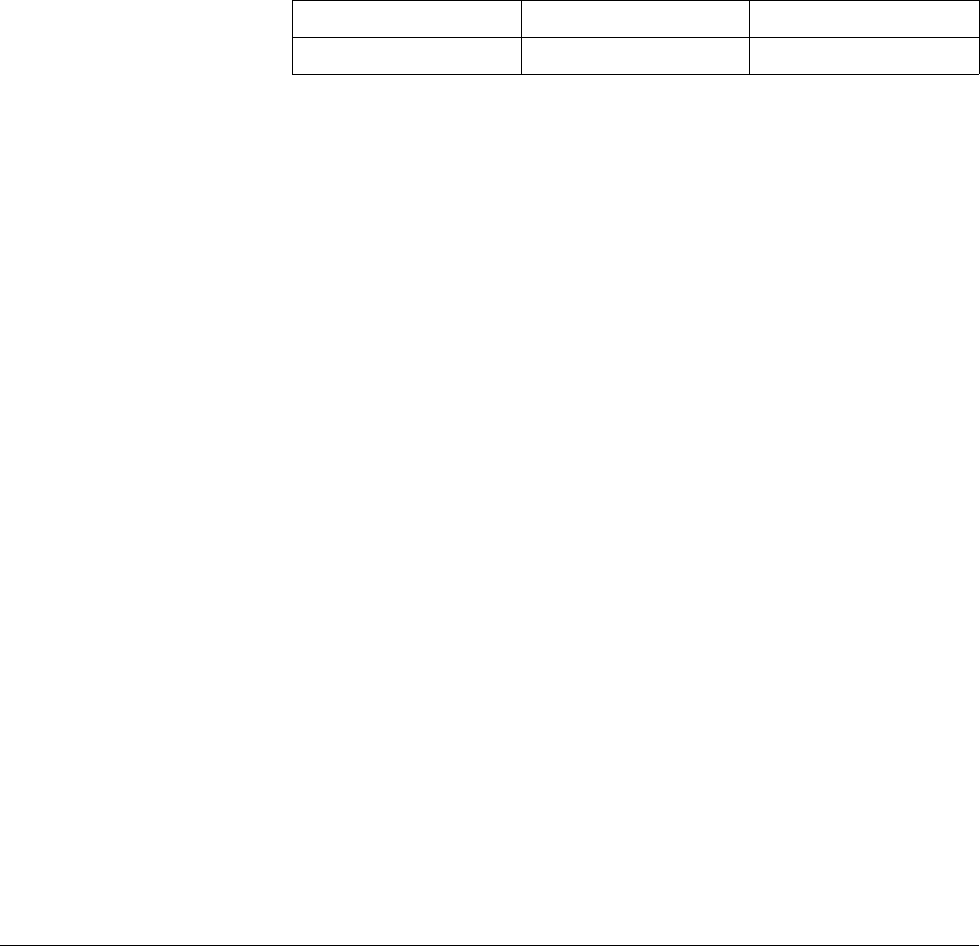
DISPlay
The DISPlay subsystem monitors the channel state of a selected module
(or card) in a switchbox. This subsystem operates only with mainframes
which have a display, such as the HP 75000 Series B Mainframe
(HP E1301A).
Subsystem Syntax DISPlay
:MONitor
[:STATe] <
boolean>
:CARD <
number> | AUTO
:MONitor[:STATe] DISPlay:MONitor[:STATe] <boolean> turns the monitor mode on or off.
Parameters
Parameter Name Parameter Type Range of Values
ON | OFF | 1 | 0 boolean ON | OFF | 1 | 0
Comments • Monitoring Switchbox Channels: DISPlay[:STATe] ON or
DISPlay[:STATe] 1 turns the monitor mode on to show the channel
state of the selected module.
DISPlay[:STATe] OFF or
DISPlay[:STATe] 0 turns the monitor mode off.
• Selecting the Module to be Monitored: Use the
DISPlay:MONitor:CARD <number> AUTO command to select the
module.
• Monitor Mode on an HP E1301A Mainframe Display: A typical
display for the HP E1366A or HP E1367A RF Multiplexer module
follows, where channel 00 (in bank 0) and channel 13 (in bank 1) are
closed.
B0:0 B1:3
• *RST Condition: DISPlay:MONitor[:STATe] OFF | 0
Example Enabling the Monitor Mode
DISP:MON:CARD 2 ! Selects module #2 in a switchbox
DISP:MON 1 ! Turns the monitor mode ON
Chapter 5 HP E1366A/E1367A RF Multiplexers Command Reference 43


















