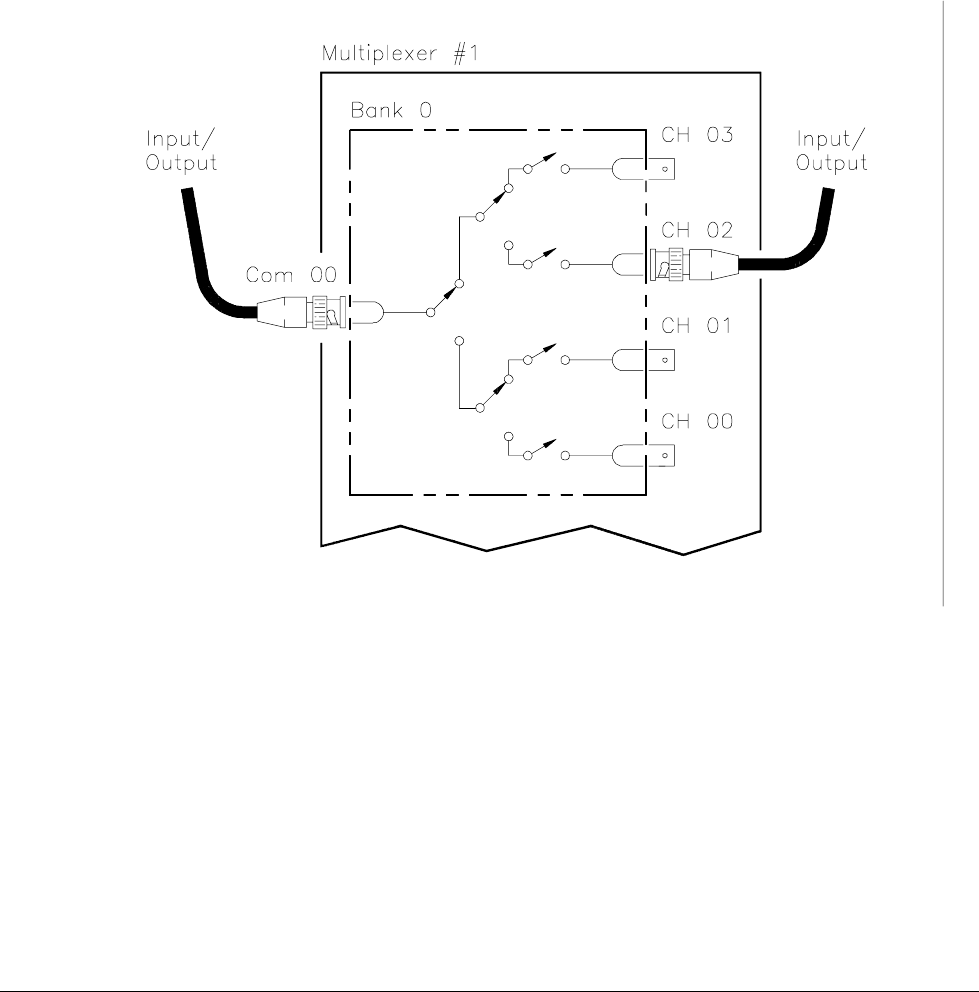
Example: Standard
Switching
This example connects channel 02 to com 00 of an RF multiplexer in
standard configuration. The multiplexer is defined as a single-multiplexer
switchbox instrument. See the following figure for typical user
connections. To connect channel 02 to com 00, execute:
CLOS (@102) ! Connect channel 02 to com 00.
1 is the card number and 02 is the
channel number.
To open the channel, use OPEN (@102).
Figure 3-1. Standard Switching
26 Using the HP E1366A/E1367A RF Multiplexer Module Chapter 3


















