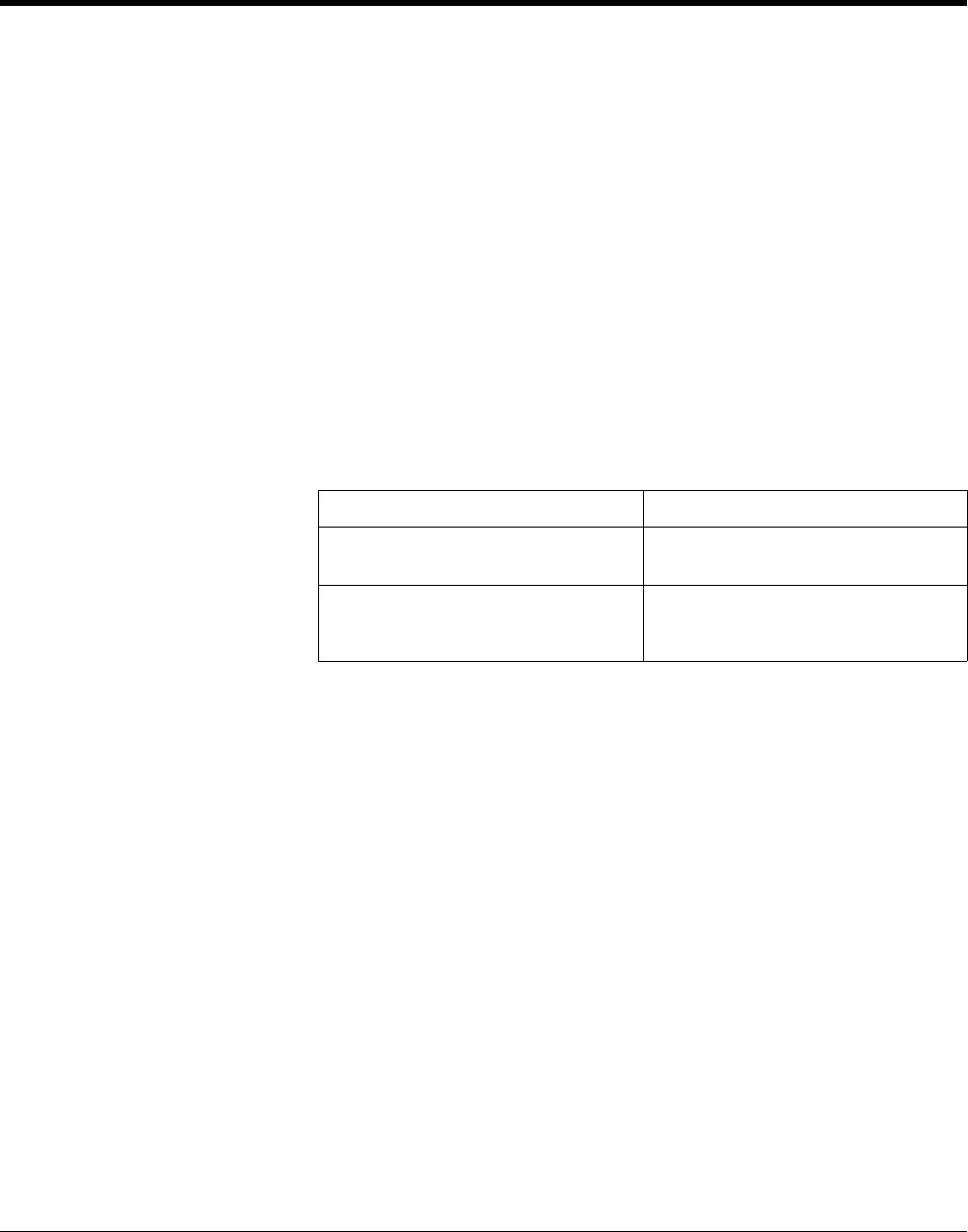
Chapter 3
Using the HP E1366A/E1367A
RF Multiplexer Module
Using This Chapter
This chapter provides examples to switch multiplexer channels and to scan
multiplexer channels. As required see Chapter 4, Understanding the RF
Multiplexers, to modify the examples for your application. Also, see
Chapter 5, RF Multiplexers Command Reference, for command
information. Chapter contents are:
• Multiplexer Commands . . . . . . . . . . . . . . . . . . . . . . . . . . . . . Page 25
• Switching Channels . . . . . . . . . . . . . . . . . . . . . . . . . . . . . . . . Page 25
• Scanning Channels. . . . . . . . . . . . . . . . . . . . . . . . . . . . . . . . . Page 29
Multiplexer Commands
Table 3-1. RF Multiplexer Commands Used in Chapter 3
Command Description
CLOS <channel_list>
OPEN <channel_list>
Close channels
Open channels
TRIG:SOUR BUS |EXT |HOLD |IMM
SCAN
<channel_list>
INIT
Set scanning trigger source
Define channels to be scanned
Start scan, close first channel
Switching Channels
• Switching channels consists of closing or opening a channel. Close
channels 00-03 by connecting a channel to com 00 or close channels
10-13 by connecting a channel to com 10. Only one channel per
bank can be closed at a time.
• Use CLOSe <channel_list> to close channels use
OPEN <channel_list> to open channels. channel_list has the form
(@ccnn) for a single channel, (@ccnn,ccnn,...) for two or more
channels, or (@ccnn:ccnn) for a set of channels where cc = card
number, nn = channel number.
• Switching configurations include standard, matrix, and tree. See
Chapter 2 for configuration details.
Chapter 3 Using the HP E1366A/E1367A RF Multiplexer Module 25


















