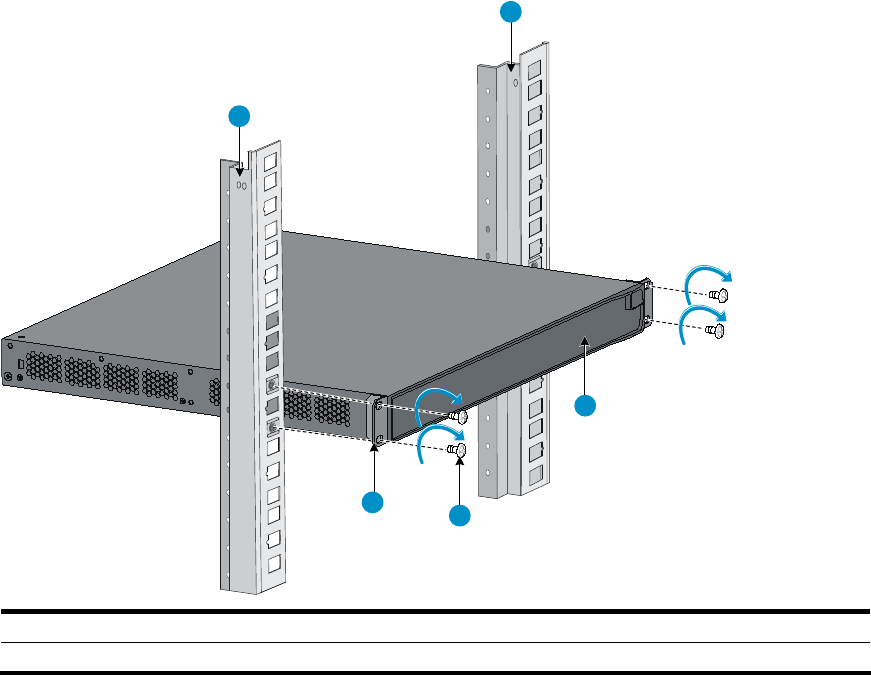
20
Figure 33 Attach the front mounting brackets to the rack
2
1
1
3
4
(1) Front square-holed post (2) Front panel
(3) Screw for fixing the bracket to the square-holed post (4) Front mounting bracket
Rack-mounting by using front mounting brackets and a rack
shelf
This installation method is available for all 5120 EI switches.
To mount a switch in a 19-inch rack by using the front mounting brackets and a rack shelf:
1. Wear an ESD-preventive wrist strap and make sure it makes good skin contact and is well
grounded.
2. Check that the rack is well grounded and can support the weight of the switch chassis and all its
accessories.
3. Fix the rack shelf horizontally in a proper position in the rack.
4. Unpack the front mounting brackets and the screws for fixing the brackets to the switch chassis.
5. Align the round holes in one bracket with the holes in the front mounting position of the switch
chassis, and use the removed screws to fix the mounting bracket to the chassis, as shown in Figure
32.
6. Repeat the previous step to attach the other mounting bracket to the chassis.
7. Install cage nuts (user-supplied) in the mounting holes in the rack posts.
8. Place the switch on the rack shelf, push it into the rack until the brackets touch the rack posts, and
fix the mounting brackets with M6 screws (user-supplied) to the rack, as shown in Figure 33.


















