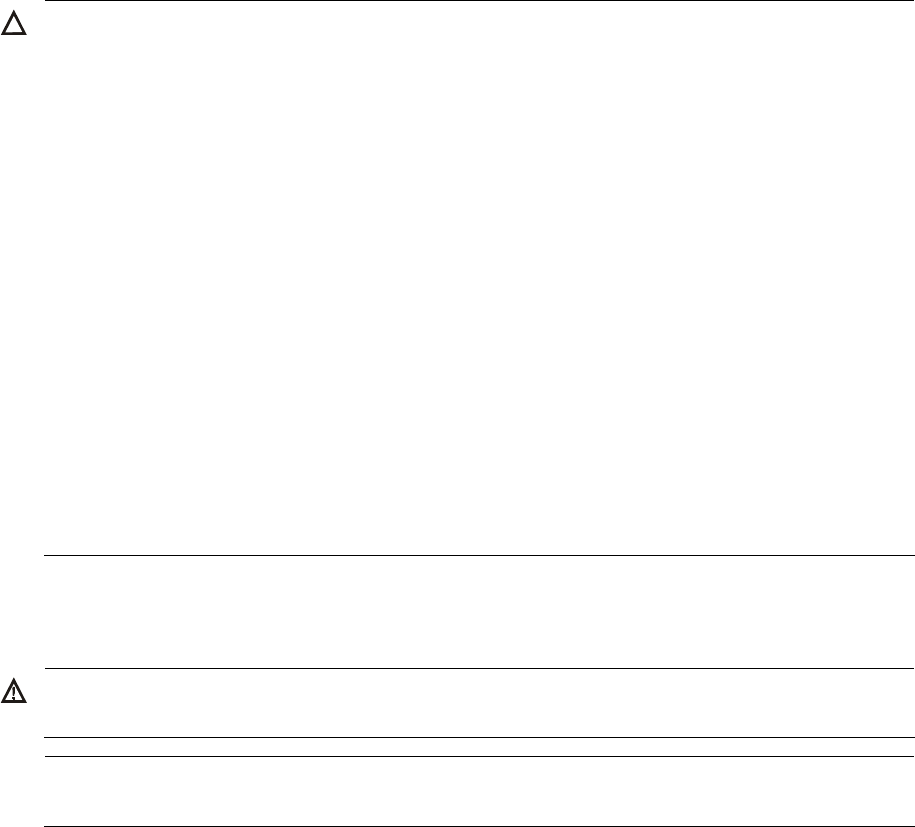
34
CAUTION:
• Apply magnet mounting to only the 5120-8G SI, 5120-8G-PoE+ SI, and 5120-8G-PPoE+ SI. Otherwise,
a falloff or mis-operation may occur.
• Select the installation location carefully. In the case of poor surface, magnet mounting may not be
reliable.
• Put the switch at a stable place free from vibrations or shocks. Otherwise, personal injuries or equipmen
t
damage may occur.
• Avoid installing the switch at a high place because bodily
injuries or equipment dama
g
e may occur in
case of a falloff.
• Avoid frequently moving the desk-mounted switch because such movements may damage the surface
coating.
• To install the device vertically, keep the front panel of the switch facing downwards and the two sides
with ventilation holes vertical to the ground.
• Make sure that the weight of external cables does not bring about a falloff, which may result in bodil
y
injuries or equipment damage.
• Keep magnetic cards away from magnets to avoid erasure of any information.
• Keep computers and monitors that are easily influenced by magnetic fields away from magnets.
Otherwise, faults may occur to these electronic devices.
Grounding the switch
WARNING!
Correctly connecting the switch grounding cable is crucial to lightning protection and EMI protection.
NOTE:
The power and grounding terminals in this section are for illustration only.
The power input end of the switch has a noise filter, whose central ground is directly connected to the
chassis to form the chassis ground (commonly known as PGND). You must securely connect this chassis
ground to the earth so the faradism and leakage electricity can be safely released to the earth to
minimize EMI susceptibility of the switch.
You can ground the switch in one of the following ways, depending on the grounding conditions
available at the installation site:
• Grounding the switch with a grounding strip
• Grounding the switch with a grounding conductor buried in the earth ground
• Grounding the switch by using the AC power cord
Grounding the switch with a grounding strip
If a grounding strip is available at the installation site, connect the grounding cable to the grounding
strip.


















