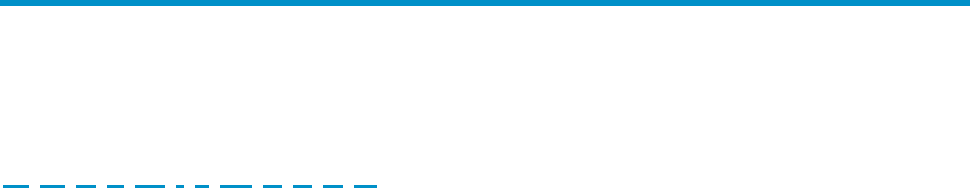
87
Index
A C E F G I L M P R S V
A
Accessing the IRF fabric to verify the configuration,60
C
C
onfiguration terminal problems,63
C
onfiguring basic IRF settings,59
C
onnecting the console cable,44
C
onnecting the physical IRF ports,60
C
onnecting the power cord,38
Co
ntacting HP,84
Co
nventions,85
Co
oling system,67
E
En
vironmental specifications,65
Ex
amining the installation site,13
F
F
an failure (only for the 5120 EI switches),63
G
Gr
ounding the switch,34
I
I
nstallation tools,15
Installing a 5
120 EI switch in a 19-inch rack,17
Installing a 5
120 SI switch in a 19-inch rack,24
Inst
alling/removing an interface card (only for the
5120 EI switches),41
Inter
face cards (only for the 5120 EI switches),69
I
RF fabric setup flowchart,53
L
LEDs (
for the 5120 EI switches),76
LEDs (
for the 5120 SI switches),80
M
Mo
unting the switch on a workbench,30
Mo
unting the switch through magnet mounting,32
Mo
unting the switch to a wall,30
P
P
assword loss,61
P
hysical specifications,64
P
lanning IRF fabric setup,54
Po
rts,75
P
ower specifications,65
P
ower supply failure,61
Po
wering on the switch,48
R
R
elated information,84
S
S
afety recommendations,13
S
etting terminal parameters,45
S
etting up the configuration environment,44
SFP tr
ansceiver modules and SFP Stacking Kit (only for
the 5120 SI switches),73
SFP/SFP+/XFP tr
ansceiver modules and SFP+/CX4
cables (only for the 5120 EI switches),69
V
V
erifying the installation,43


















