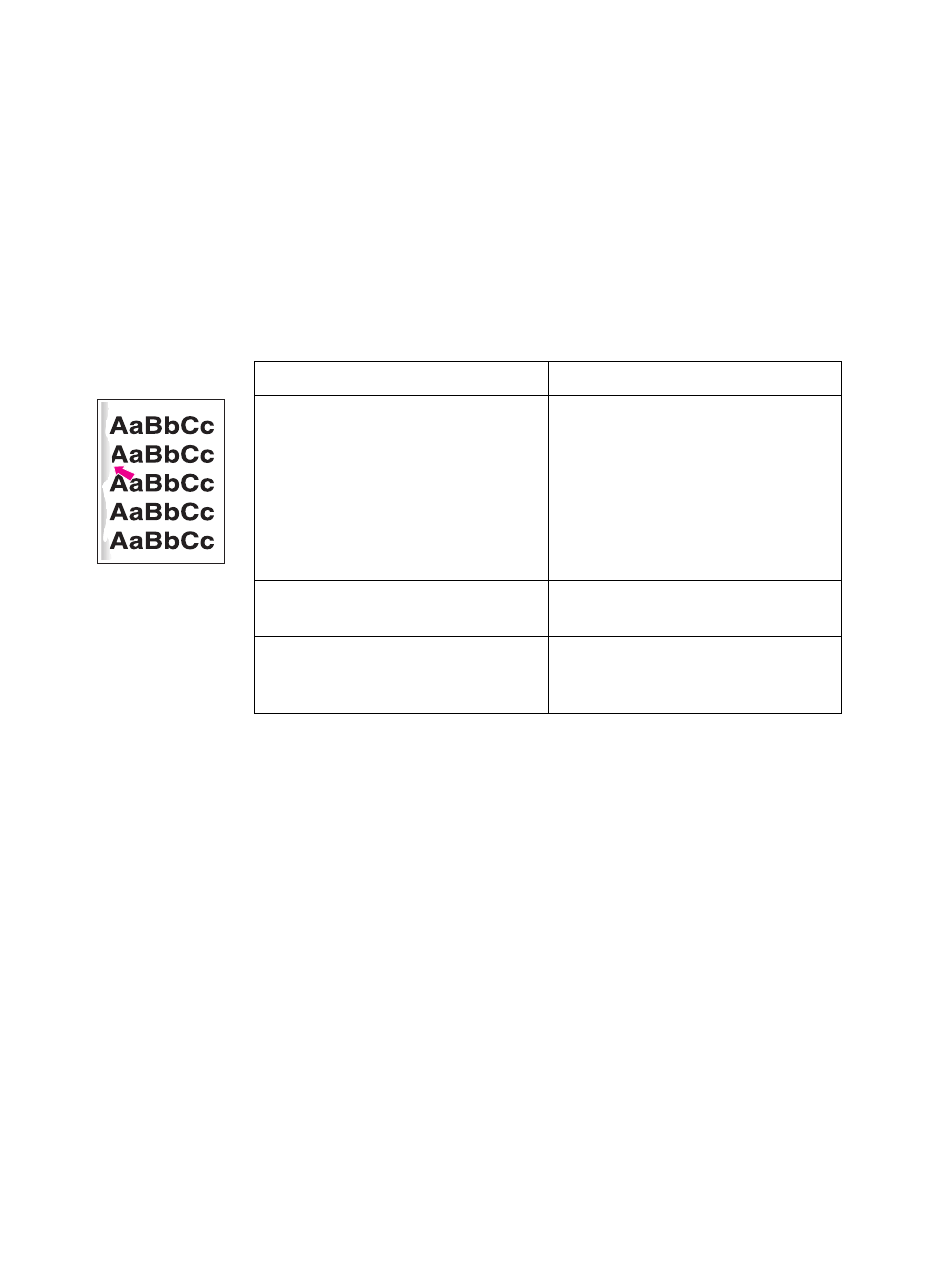
EN
Chapter 9
155
Solving Print Quality Problems
This section provides solutions for various print quality problems.
Print quality problems could be caused by consumable items that are
past their rated life. If you are experiencing print quality problems,
verify that there are no consumable replacement messages displayed
on the printer control panel. Then print out a printer configuration
page to verify the remaining life of consumables items. See chapter 2
for instructions on printing a configuration page.
Toner smear
Problem Solution
Toner smears appear on the back of
pages.
The transfer belt may be dirty. This
problem should correct itself within 5
or 10 printed pages. If the message
TRANSFER KIT LOW REPLACE
KIT is displayed on the printer
control panel, replace the transfer
kit. See chapter 7 for the location of
the transfer belt.
You recently changed media size. Print 5 to 10 pages to clear any
smearing.
The printer recently had a media
jam or the printer fed multiple sheets
of media.
Print 5 to 10 pages to clear any
smearing.


















