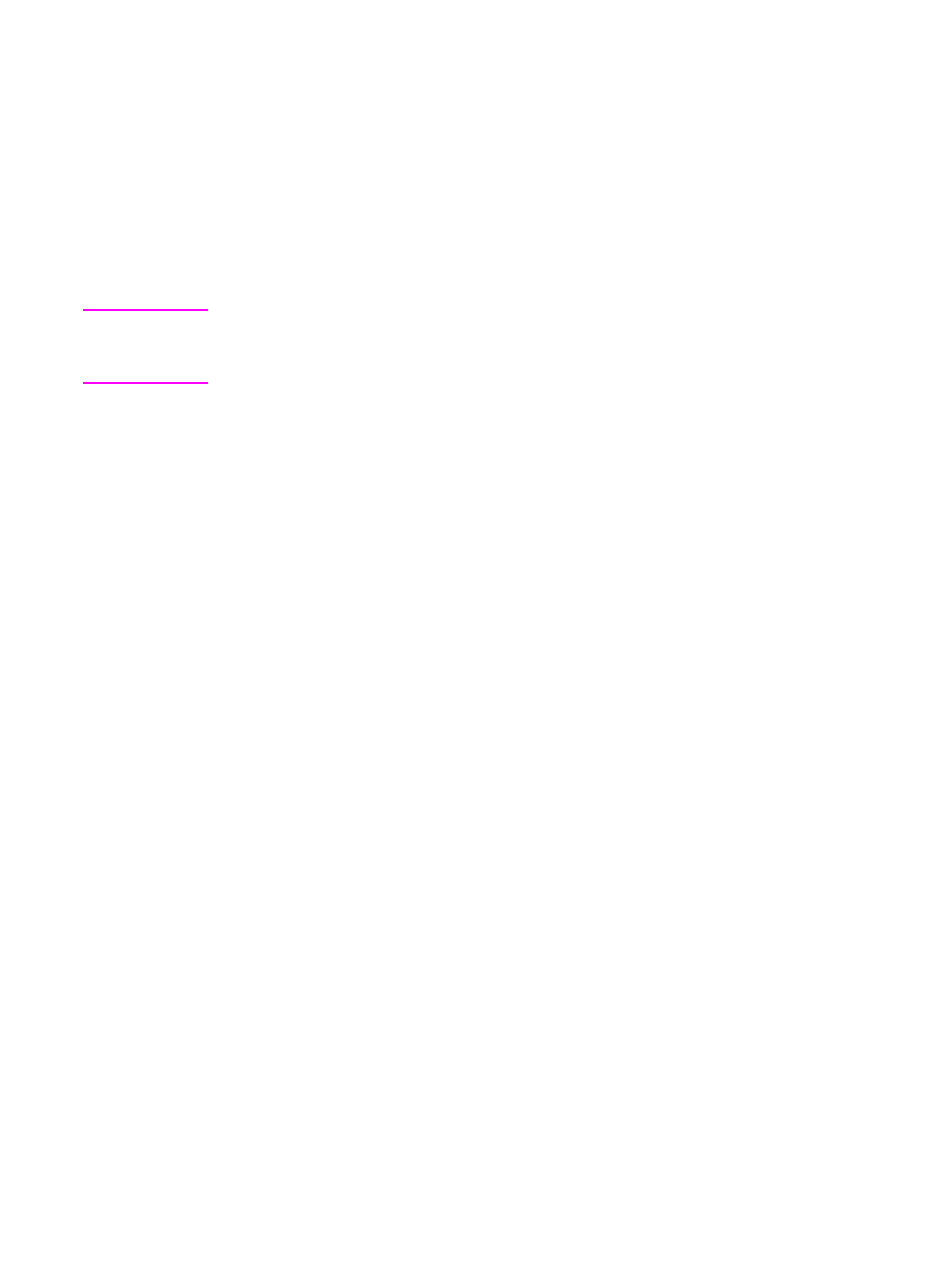
54 Common Printing Tasks
EN
Heavy Paper
Use Tray 1 for paper that is heavier than 105 g/m
2
(28 lb). For
optimum results when printing on heavy paper, use the printer control
panel to configure Tray 1 as a cassette and then set the media type
for the tray to HEAVY. Because this affects all print jobs, it is important
to return the printer back to its original settings once your job has
printed. See the section later in this chapter on configuring input
trays.
CAUTION Do not use paper that is heavier than the media specification
recommended for this printer. Doing so can cause misfeeds, paper
jams, reduced print quality, and excessive mechanical wear.
Preprinted Forms and Letterhead
Observe the following guidelines for best results with preprinted forms
and letterhead:
●
Forms and letterhead must be printed with heat-resistant inks
that will not melt, vaporize, or release hazardous emissions when
subjected to the printer’s fusing temperature of approximately
190° C (374° F) for 0.1 second.
●
Inks must be non-flammable and should not adversely affect any
printer rollers.
●
Forms and letterhead should be sealed in a moisture-proof
wrapping to prevent changes during storage.
●
Before you load preprinted paper such as forms and letterhead,
verify that the ink on the paper is dry. During the fusing process,
wet ink can come off of preprinted paper.
Recycled Paper
This printer supports the use of recycled paper. Recycled paper must
meet the same specifications as standard paper. (See the
HP LaserJet Family Paper Specification Guide
.) The guide is
available through HP Direct. See Appendix D for ordering information.
Hewlett-Packard recommends that recycled paper contain no more
than 5 percent ground wood.


















