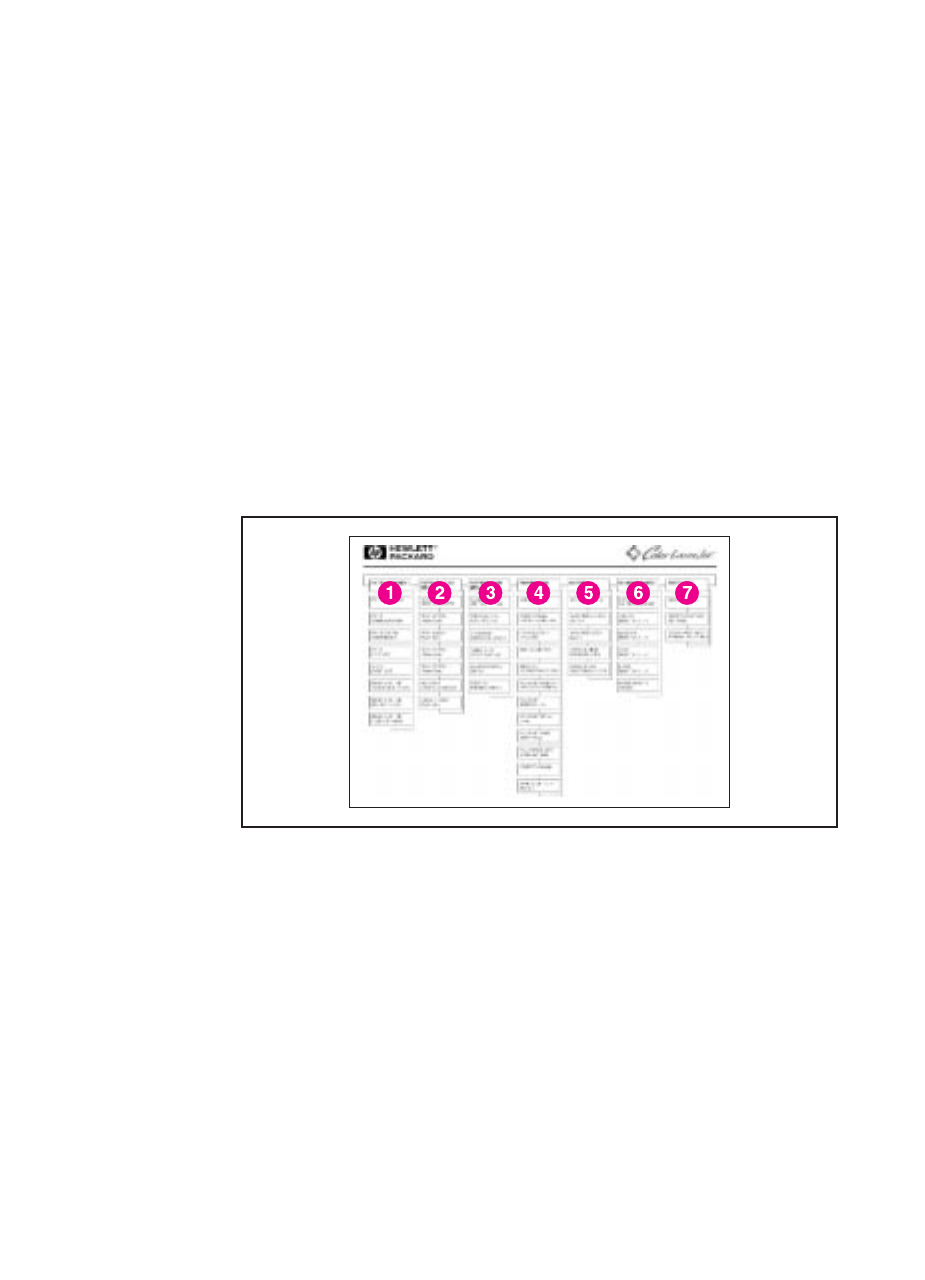
EN
Chapter 2 31
Printing a Menu Map
Printing a menu map can help you navigate through control panel
menus. See the menu map sample that follows.
To print a menu map
1 On the printer control panel, press M
ENU
until INFORMATION
MENU displays.
2 Press I
TEM
until PRINT MENU MAP displays.
3 Press S
ELECT
to print the menu map. After printing the menu
map, the printer will return to the READY state.
Interpreting the Menu Map
The following sample illustrates a menu map.
Figure 2-2 Menu Map
1 Information Menu
2 Paper Handling Menu
3 Configuration Menu
4 Printing Menu
5 I/O Menu
6 Calibration Menu
7 Resets Menu


















