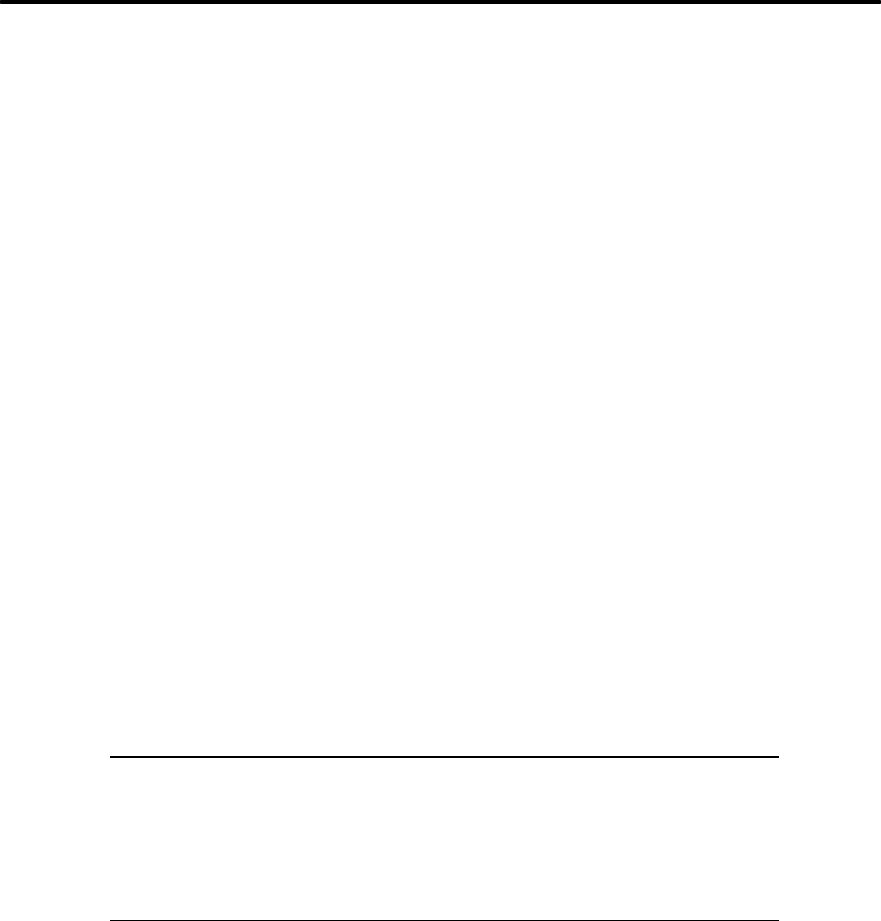
Section 3
3-1
3 Printer Set Up and Network Configuration
This section provides step-by-step instructions for setting up an IntelliBar AS Net printer for
OS/400 TCP/IP networks.
3.1 PRINTER SETUP
Verify the printer setup and confirm its operational status.
3.1.1 Load labels and ribbon into the printer. Verify that the media follows the correct path
through the print station and that the print head adjustments are set correctly for the type
of label being used (see the IntelliBar Users Guide for details).
3.1.2 Verify that the appropriate parameters for printer operation are entered in the printer
control panel.
3.1.3 Print a test page from the printer control panel (see the IntelliBar User’s Guide for details)
to confirm that the printer is operating correctly.
3.1.4 Print configuration self-tests to confirm that the IPDS interpreter and print server are
communicating correctly with the main controller (See Section 5.1.2 for instructions how
to print a self-test using the DIP switches on the rear of the printer). Save the self-test
print out, since you will need to know the print server IP and MAC addresses when
configuring the server IP address for your network.
NOTE: In the following example of a self-test print out, the IP address is
the factory default address: 192.0.0.192.
The ‘Ethernet:’ address printed on the self-test print out is the same as the
MAC address.


















