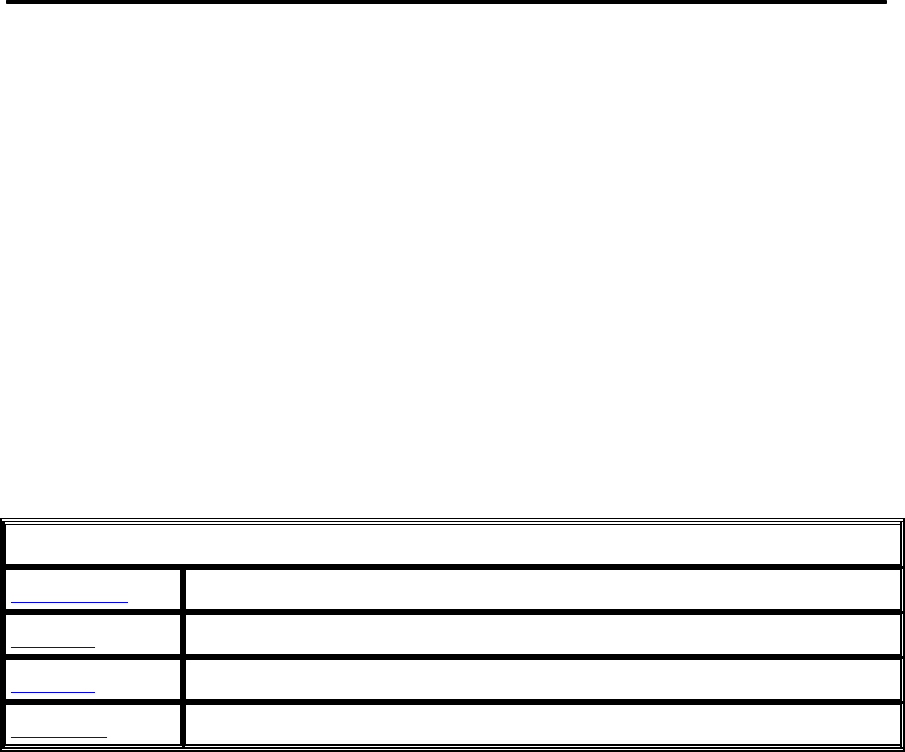
Section 6: Troubleshooting
6-6
• Once the URL is entered, the server will deliver a page with 3 links: IPDS Op-
tions, Print Server Options and the IntelliTech home page.
• Select IPDS Options. Once the IPDS Options window opens, set the value for
the "Diagnostics" field to a value of 03. This configures the printer to print out a
hex dump.
• Once the setting has been entered, exit the configuration utility.
• Send the print job to the printer. The print job should print in a formatted
EBCDIC hex dump. Examine the hex code for IPDS errors
6.1.4 Additional IPDS trouble shooting resources
Additional documentation about AS/400, iSeries printing may be obtained from the IBM website:
IBM AS/400 iSeries On-line Technical Documents
AFP Printing Advanced Function Print (AFP) References
8203740 V4RxMx PTF Listing for TCP/LAN Printing
8234913 Configuring a *LAN IPDS Device Description
11301431 Performance Issues with TCP/IP LPR Printing
***End of Document***


















