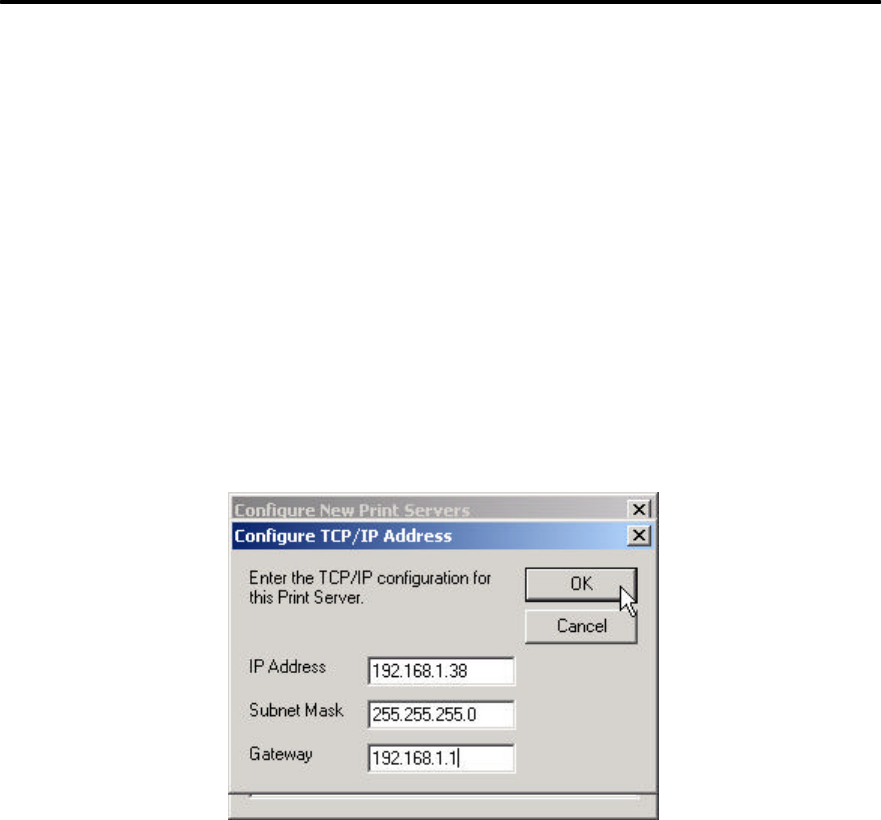
Section 3: Printer Set Up And Network Configuration
3-7
G. Configure the IP, Subnet and Gateway addresses as desired and click ‘OK’. In the fol-
lowing example the print server has been configured with the IP address of 192.168.1.38
along with Subnet Mask and Gateway addresses.
XAdmin32 Completed TCP/IP Configuration
H. Confirm new IP address. After clicking ‘OK” XAdmin32 conducts another network
search and returns a list of print servers discovered on the network. The IntelliBar AS
Net print server should appear in the search return window (the default device name will
be ‘XCD_xxxxxx,’ where ‘xxxxxx’ are the last six digits of the Ethernet (MAC) ad-
dress).


















