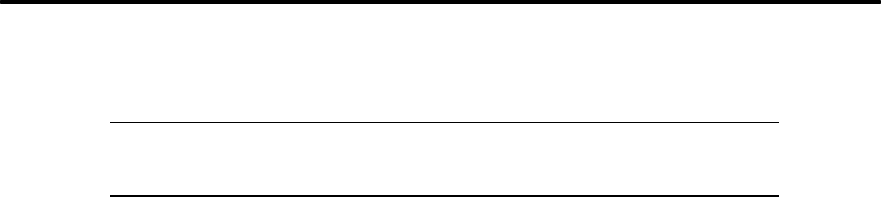
Section 4: AS/400, iSeries Host Set Up
4-16
Configure the V3R7, V4R3 and V4R4 AFP description by typing the following commands on the
command line and completing the recommended settings:
Note. For the RMTLOCNAME (‘0.0.0.0’) entry, enter the IntelliBar
AS Net print server IP address.
CRTPSFCFG PSFCFG(M48ASN) IPDSPASTHR(*YES) RLSTMR(*SEC15) TEXT
(<M48 AS Net Printer>) RMTLOCNAME (‘0.0.0.0’) PORT(5001)
The CRTPSFCFG screen will appear as follows:
PSF configuration . . . . . . . . . : M48ASN
Library . . . . . . . . . . . . . . : QGPL
User resource library . . . . . . . : *JOBLIBL
IPDS pass through . . . . . . . . . : *YES
Activate release timer . . . . . . : *NORDYF
Release timer . . . . . . . . . . . : *SEC15
Restart timer . . . . . . . . . . . : *IMMED
SNA retry count . . . . . . . . . . : 2
Delay time between retries . . . . : 0
Blank page . . . . . . . . . . . . : *YES
Page size control . . . . . . . . . : *NO
Resident fonts . . . . . . . . . . : *YES
Resource retention . . . . . . . . : *YES
Edge orient . . . . . . . . . . . . : *NO
Remote location:
Name or address . . . . . . . . : ‘0.0.0.0’
TCP/IP port . . . . . . . . . . . . : 5001
TCP/IP activation timer . . . . . . : 170
PSF defined options . . . . . . . . : *NONE
Text description . . . . . . . . . : M48 AS Net Printer
Device resource library list. . . . : *DFT
The OS/400 V3R7, V4R3 and V4R4 configurations are now complete. Go to Section 4.8,
Verifying the IPDS Configuration on AS/400.
4.7 CONFIGURING AS/400 V4R5, V5R1 AND V5R2
This Section provides the required settings for the CRTDEVPRT command and CRTPSFCFG com-
mand used to configure OS/400 V4R5, V5R1 and V5R2 to print to an IntelliBar AS Net printer.
4.7.1 V4R5, V5R1 and V5R2 CRTDEVPRT Command.
Use the following user defined settings to create the device description:
A. Device Description (DEVD). Enter a name or description for the IntelliBar AS Net
printer being configured (ex., M48ASN). The description must match the “DEVD” de-
scription in the CRTPSFCFG command.
B. Device Class (DEVCLS). Select *LAN.
C. Device Type (TYPE). Select *IPDS.


















