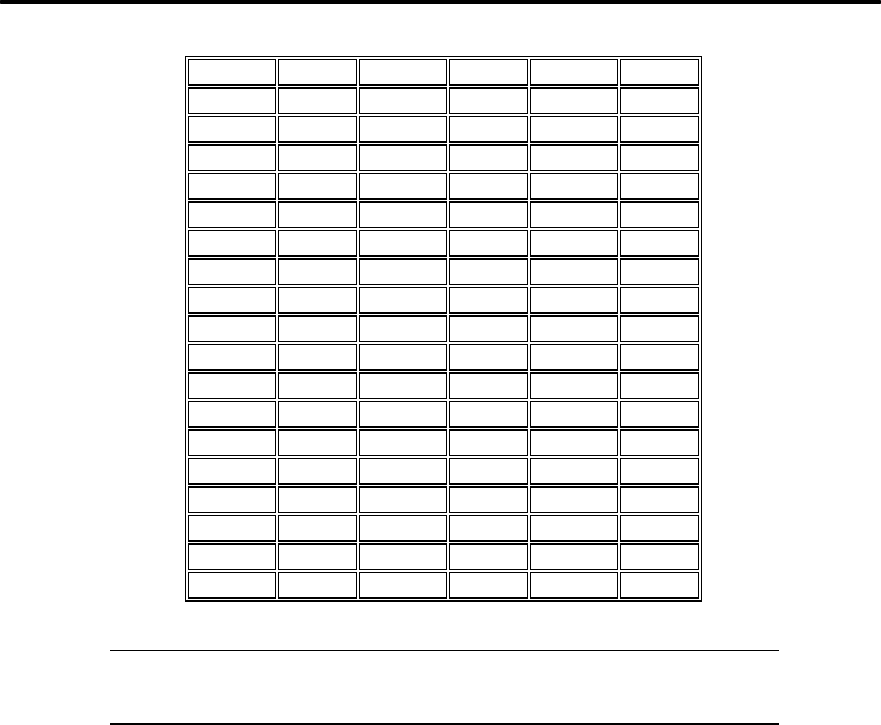
SECTION 5: IPDS AND LAN DIAGNOSTICS, SETTINGS, AND FIRMWARE UPDATES
5-5
1.7 0990 4.3 1830 6.9 26D0
1.8 0A20 4.4 18C0 7.0 2760
1.9 0AB0 4.5 1950 7.1 27E0
2.0 0B40 4.6 19E0 7.2 2880
2.1 0BD0 4.7 1A70 7.3 2910
2.2 0C60 4.8 1B00 7.4 29A0
2.3 0CF0 4.9 1B09 7.5 2A30
2.4 0D80 5.0 1C20 7.6 2AC0
2.5 0E10 5.1 1CB0 7.7 2B50
2.6 0EA0 5.2 1D40 7.8 2BE0
2.7 0F30 5.3 1DD0 7.9 2C70
2.8 0FC0 5.4 1E60 8.0 2D00
2.9 1050 5.5 1EF0 8.1 2D90
3.0 10E0 5.6 1F80 8.2 2E20
3.1 1170 5.7 2010 8.3 2EB0
3.2 1200 5.8 20A0 8.4 2F40
3.3 1290 5.9 2130 8.5 2FD0
3.4 1320 6.0 21C0
3.5 13B0 6.1 2250
Note. The default page size can also be set using a web browser to ac-
cess the embedded web server in the IntelliBar AS Net printer.
5.1.5 Setting the Diagnostic Functions and Configurations via a browser.
The IntelliBar AS Net printer features an embedded web server for performing configurations and
diagnostics over the network. The embedded web server is accessed via a web browser. Type
the printer TCP/IP address in the browser URL locator window and press the enter key. The
embedded web server will serve a page that provides links to IPDS Options, Print Server Op-
tions and the IntelliTech home page. Select the appropriate link and configure the printer with the
options presented.
5.2 FIRMWARE UPDATES
The IntelliBar AS Net has a separate firmware update procedure for the IPDS interpreter and for
the print server.
5.2.1 IPDS Interpreter Firmware Update Procedure
The IntelliBar AS Net IPDS interpreter firmware is Flash-ROM based, so firmware changes can
be easily and quickly made in the field without removing any hardware or returning the printer to
the factory. The firmware consists of an ASCII Hex file.


















