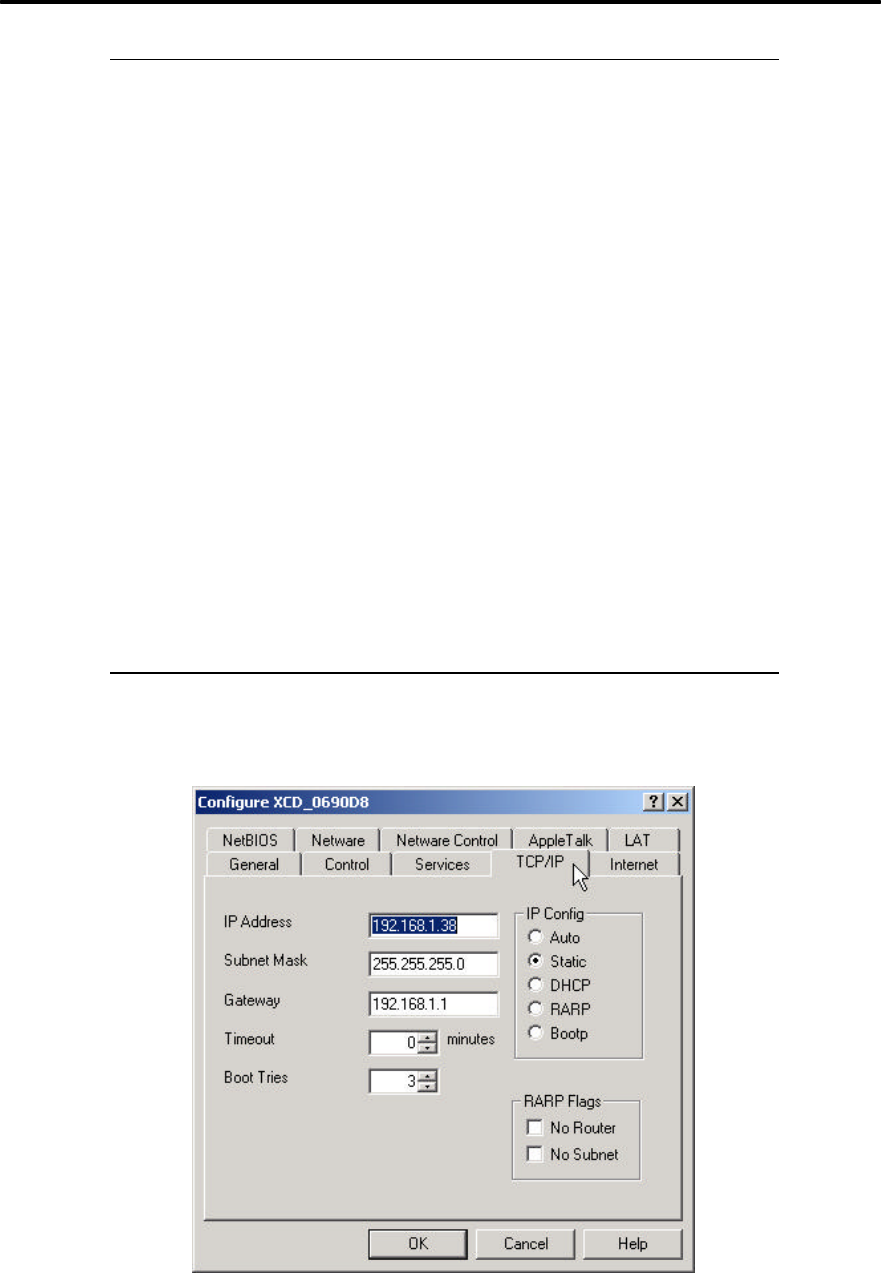
Section 3: Printer Set Up And Network Configuration
3-11
Note: IntelliTech recommends that the ‘IP Config’ (address boot) setting
= ‘Static,’ that the ‘Timeout’ setting = ‘0,’ and that the ‘Keepalive Timer’
= 1.
Setting the IP address boot to ‘Static’ ensures that the print server retains
a permanent IP address. This is important in order to maintain print
queue settings in systems that dynamically assign IP addresses. Setting
the Timeout to ‘0’ will ensure that the IntelliBar printer remains in con-
stant contact with the host. Setting the Keepalive Timer to ‘1’ will pro-
vide frequent confirmation to the host that the print server is still active on
the network.
To set IP Config and Timeout, click on the TCP/IP tab of the configure
window, click on the ‘Static’ button under the IP Address section and
enter ‘0’ in the ‘Timeout’ section window.
The Keep Alive Timer is set through the print server’s embedded web
server that is accessed via a web browser. (See Section 3.2.1.3). The
Keep Alive Timer is located in the TCP/IP settings. Enter ‘1’ in the
Keep Alive Timer window.
XAdmin32 TCP/IP Services Configuration Screen


















