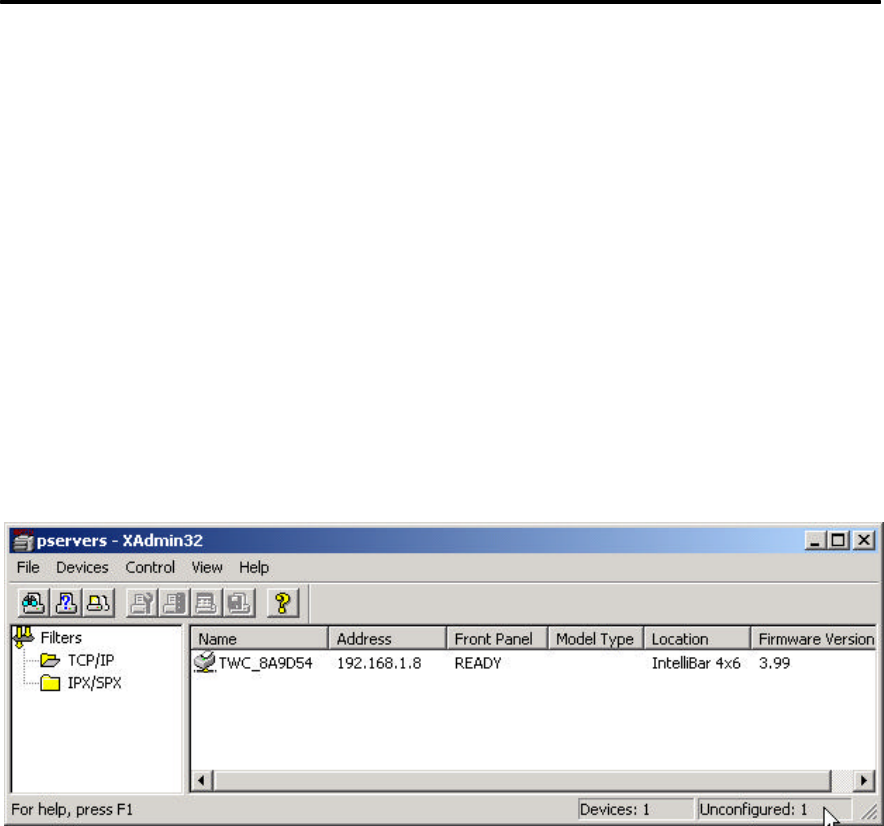
Section 3: Printer Set Up And Network Configuration
3-4
A. Launch XAdmin32. In the windows program menu double click on the XAdmin32 icon
to launch the program. When launched, XAdmin32 automatically searches the network
for configured and unconfigured IntelliBar AS Net print servers on the network using the
default TCP/IP and IPX/ SPX filters.
B. XAdmin32 network search return of configured print servers. If there are config-
ured IntelliBar AS Net print servers located on the network and if they have the same
primary IP address as the network, they will appear in a list the search return window.
To modify configured devices, see Step J. below. In the following XAdmin32 main view,
the TWC_8A9D54 device is already configured on the network and has the IP ad-
dresses of 192.168.1.8.
XAdmin32 Network Search Return Window
C. XAdmin32 network search return of unconfigured print servers. If there are uncon-
figured IntelliBar AS Net print servers located on the network, the number of unconfig-
ured devices will be listed in lower right hand window of the XAdmin32 main window
(unconfigured devices will not appear in the main search return window list). In the pre-
vious view one (1) unconfigured print server has been discovered.
D. Access unconfigured print servers. To access unconfigured print servers, click on the
‘Devices’ tab. The ‘Setup Unconfigured Devices’ selection will be enabled if unconfig-
ured print servers were discovered on the network. To configure unconfigured print
servers, go to Step E. below. The following figure shows the Setup Unconfigured De-
vices menu.


















