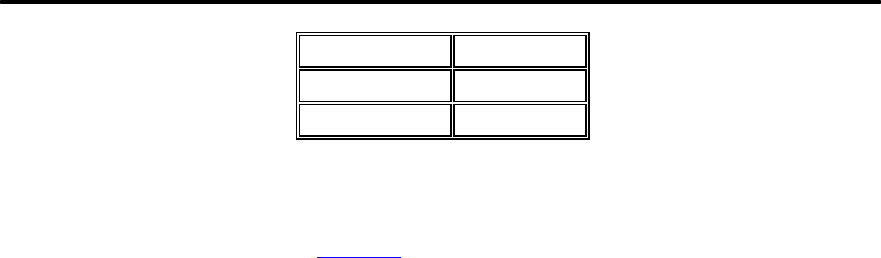
Section 4: AS/400, iSeries Host Set Up
4-4
V3R6, V3R7 5716SS1
V4R1- V4R5 5769SS1
V5R1M0
5722SS1
C. TCP/IP. TCP/IP loaded and configured and the latest relevant PTFs applied. Go to
IBM Technical Document 8203740, V4RxMx PTF Listing for TCP/LAN Printing, for
print related TCP Fixes for OS/400.
The following sections provide differing instructions for various OS/400 configurations. Refer
to your OS/400 version and revision level to reference the appropriate section.
4.3 CONFIGURING AS/400 V3R1
This Section provides the required settings for the CRTDEVPRT command and WRKAFP2 command
used to configure OS/400 V3R1 to print to an IntelliBar AS Net printer.
4.3.1 V3R1 CRTDEVPRT Command.
Use the following user defined settings to create the device description:
A. Device Description (DEVD). Enter a name or description for the IntelliBar AS Net printer
being configured (ex., M48ASN). The description must match the “DEVD” description in
the WRKAFP2 command.
B. Device Class (DEVCLS). Select *RMT
C. Device Type (TYPE). Select *IPDS.
D. Device Model (MODEL). Select 0.
E. Advanced Function Printing (AFP). Select *YES.
F. AFP Attachment (AFPATTACH ). Select *APPC.
G. Font (FONT). Select 11.
H. Print While Converting (PRTCVT). Select *YES
I. Remote Location (RMTLOCNAME). Enter the IntelliBar AS Net print server IP address.
J. Form Feed (FORMFEED). Select *AUTOCUT.


















