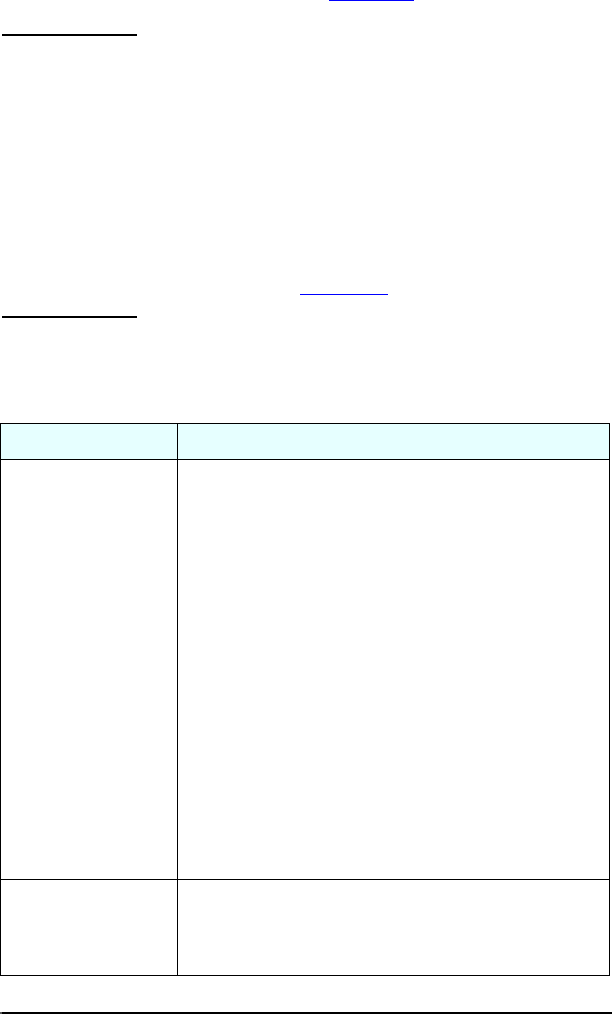
ENWW Using the Embedded Web Server 102
SNMP
You can specify or change the SNMP (Simple Network Management
Protocol) parameters provided. See Table 4.4
.
CAUTION If you use HP Web Jetadmin to manage your
devices, you should use HP Web Jetadmin to
seamlessly configure SNMP v3 and other security
settings on the print server.
Using the embedded Web server to create the
SNMP v3 account will erase any existing SNMP v3
accounts. In addition, the SNMP v3 account
information will need to be implemented on the
SNMP management application. For more
information, see SNMP v3
.
Table 4.4 SNMP Settings (1 of 2)
Item Description
Enable SNMPv1/v2
read-write access
This option enables the SNMP v1/v2c agents on the print
server. Custom community names can be configured to
control management access to the print server.
An SNMP Set Community Name is a password to be able
to configure (or “write”) SNMP information on the
HP Jetdirect print server.
An SNMP Get Community Name is a password to retrieve
(or “read”) SNMP information on the HP Jetdirect print
server.
An incoming SNMP SetRequest or GetRequest command
must contain the appropriate Set or Get community name
before the print server will respond.
A community name must be ASCII characters and can be
up to 255 characters long.
The default Get community name is “public”, which can be
disabled to restrict access by checking the checkbox
provided.
Note: If “public” is disabled, some port monitors or
discovery utilities may not operate properly.
Enable SNMPv1/v2
read-only access
This option enables the SNMP v1/v2c agents on the print
server, but limits access to read-only. Write-access is
disabled. The default Get community name “public” is
automatically enabled.


















