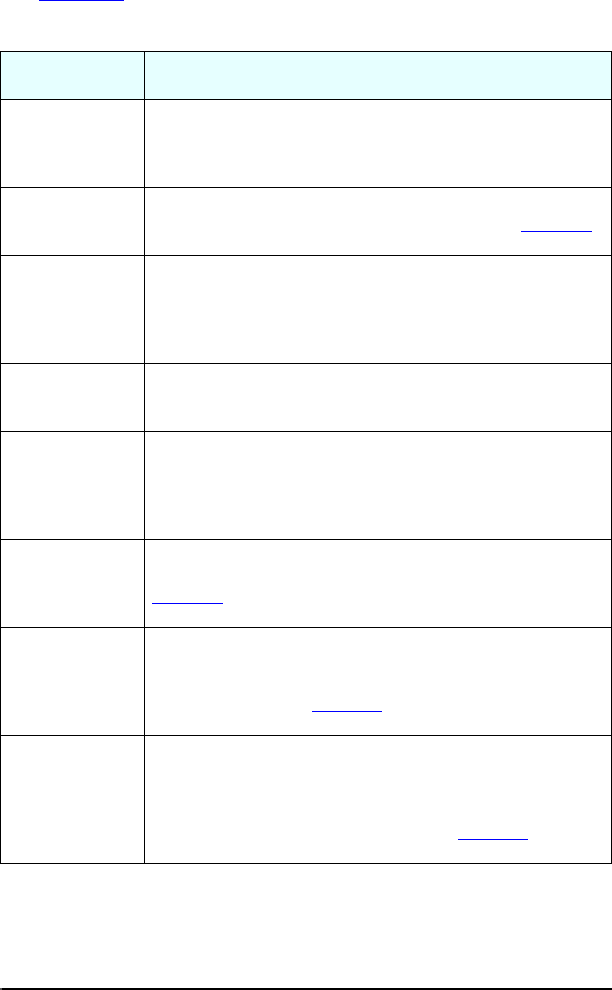
ENWW Using the Embedded Web Server 104
Misc. Settings
The Miscellaneous Settings parameters allow you to set a variety
of advanced protocols and features, as described below.
See Table 4.5
.
Table 4.5 Miscellaneous Settings (1 of 4)
Item Description
SLP Config Enable or disable SLP (Service Location Protocol), used by
selected client application software to automatically discover and
identify the HP Jetdirect print server.
Telnet Config Enable or disable access to HP Jetdirect configuration
parameters using Telnet. For more information, see Chapter 3
.
mDNS Enable or disable Multicast Domain Name System (mDNS)
services. mDNS is typically used on small networks for IP address
and name resolution (through UDP port 5353) where a
conventional DNS server is not used.
Multicast IPv4 Enable or disable the receipt and transmission of IP version 4
multicast packets by the print server.
9100 Config Enable or disable port 9100 services. Port 9100 is an
HP-proprietary raw TCP/IP port on the HP Jetdirect print server
and is the default port for printing. It is accessed by HP software
(for example, the HP Standard Port).
FTP Printing Enable or disable File Transfer Protocol services available on the
HP Jetdirect print server for printing. For more information, see
Chapter 6
.
LPD Printing Enable or disable the Line Printer Daemon services on the
HP Jetdirect print server. LPD on the HP Jetdirect print server
provides line printer spooling services for TCP/IP systems. For
more information, see Chapter 5
.
IPP Printing Enable or disable the Internet Printing Protocol on the
HP Jetdirect print server. If the printer is properly connected and
accessible, IPP allows printing to this device over the Internet (or
intranet). A properly configured IPP client system is also required.
For information on IPP client software, see Chapter 2
.


















