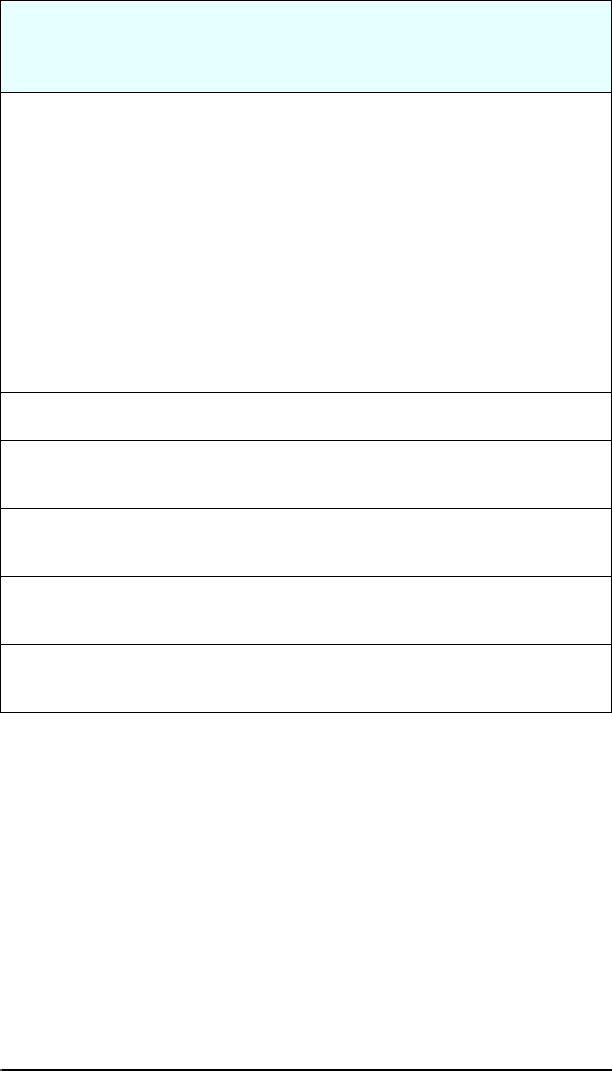
ENWW Using the Embedded Web Server 122
Certificate Information
Use this page to enter information for requesting a certificate from a Certificate
Authority.
Common Name. (Required)
For HP Jetdirect print servers, specify the fully qualified domain name or a valid
IP address for the device.
Examples:
● Domain Name: myprinter.mydepartment.mycompany.com
● IP address: 192.168.2.116
The Common Name will be used to uniquely identify the device. For HP Jetdirect
print servers using EAP authentication, some authentication servers may need
to be configured with the Common Name as specified on the certificate.
If the default IP address 192.0.0.192 is configured on the Jetdirect print server, it
will not likely be valid for your network. You should not use this default address
to identify your device.
Organization. (Required) Specify the full legal name for your company.
Organizational Unit. (Optional) Specify your department, division, or other
subgroup of your organization.
City/Locality. (Required) Enter the city or locality in which your organization is
located.
State/Province. (Required for all countries/regions) Must contain at least three
characters. (required)
Country/Region. Two-character ISO 3166 country/region code. For example,
use "gb" Great Britain or "us" for USA (required).
Table 4.8 Certificate Configuration Screens (3 of 4)


















