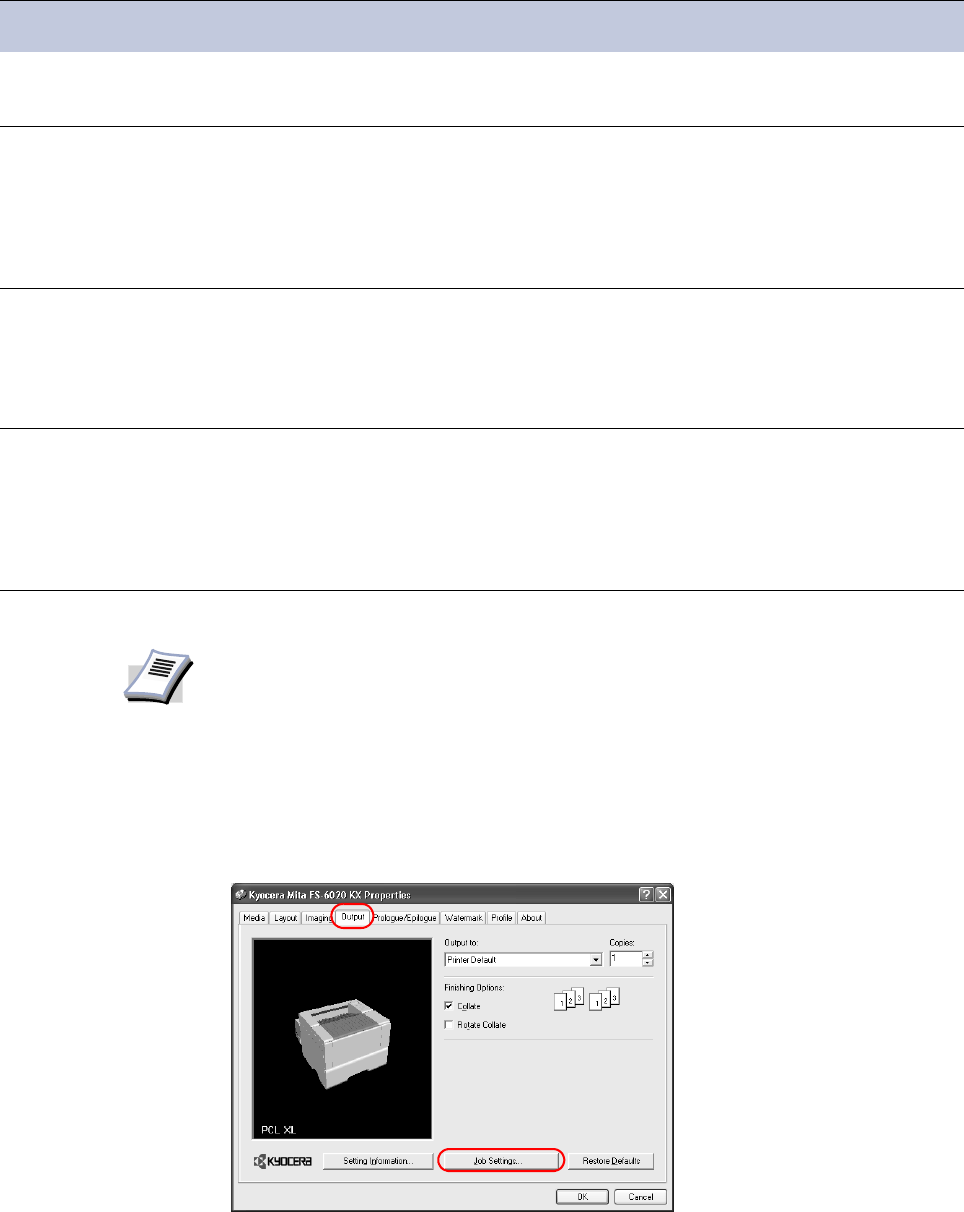
Using Optional Equipment
109
Job Settings offers a variety of functions as listed below.
Quick Copy After using the quick copy feature, a document can be reprinted from the operator panel.
1In the
Properties dialog box, click the Output tab, and then click Job Settings. The Job
Settings
dialog box appears.
Printer Driver Menu
Options
Function Job Deletion
after Printing
Access
Code
Panel Message
(Category)
Default number
of pages printed
Quick Copy After printing a job, you
can reprint it from the
printer operator panel.
Saved until printer
power is turned off
No Menu> e-MPS
>Quick Copy
Same as for
original job
(adjustable)
Proof and Hold When you print multiple
copies, the printer
produces one copy for
proofing and pauses. You
can resume printing the
remaining copies from the
printer operator panel.
Saved until printer
power is turned off
No Menu> e-MPS
>Quick Copy
One fewer than
original job
(adjustable)
Private Print Saves print jobs (without
printing them) for printing
later using the printer
operator panel. Printing
with this function requires
an access code.
Deleted after
printing
Yes Menu> e-MPS >
Private/Stored
Same as for
original job
(adjustable)
Job Storage This function is used for
saving frequently used
office forms to print later
as needed. You can print
the required number of
copies later from the
printer operator panel.
Saved until
manually deleted
Optional Menu> e-MPS >
Private/Stored
1
NOTE
• Sometimes the application settings are given priority over the printer driver
settings, causing a change in the output method.
• If you select one of the Job Settings options, the hard disk icon appears in the
lower corner of the 3-D image.


















