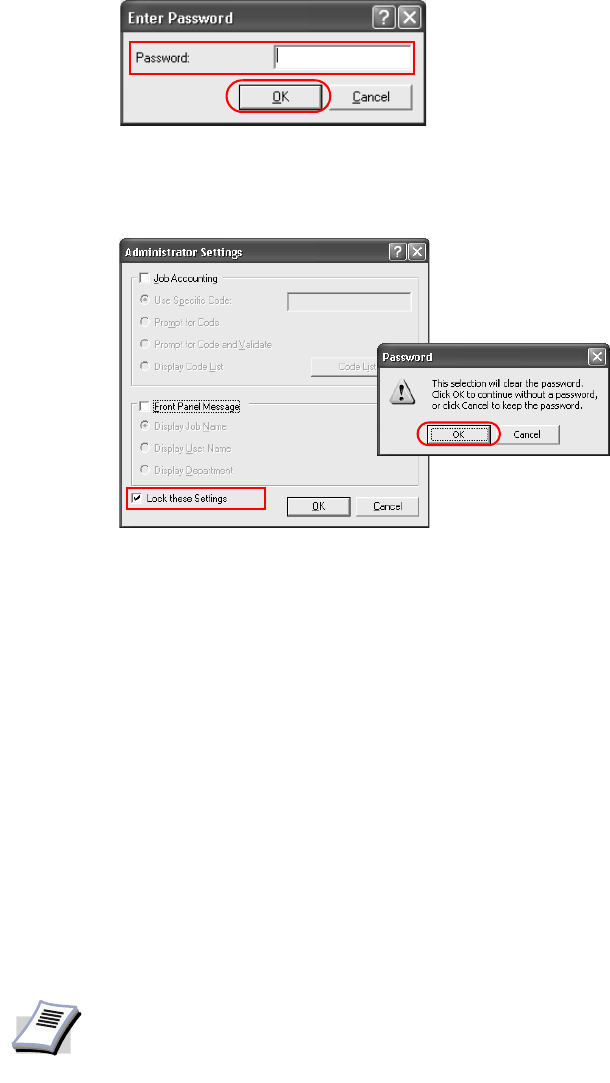
Printer Properties
41
2 The
Enter Password dialog box appears. Enter the password and click OK.
3 The
Administrator Settings dialog box appears. Clear the Lock these Settings check
box. A
Password message appears.
4Click
OK.
Refer to Setting the Administrator Password on page 39 to enter a new password.
Compatibility Settings
This feature allows you to change values for media sources, such as cassettes or the Multi-
Purpose Feeder, so that the Kyocera Extended Driver is compatible with previous drivers of
other manufacturers or older Kyocera printers. This alignment of old and new media sources
allows all macros created under previous drivers to maintain compatibility under the new
Kyocera Extended Driver.
You can use the Driver Info utility, available on the Kyocera Software Library CD, to compare
the source values for all installed drivers. If the values for a given media source differ, reassign
the value in the new driver to match the value in the previous driver.
Compatibility settings can be adjusted by clicking
Compatibility... on the Device Settings tab.
Compatibility settings are specified when:
• printing from applications that save paper source information within documents
• the paper source settings are specified by your system environment.
Setting the Device Compatibility
1On the Device Settings tab, click Compatibility... .
NOTE
Changing the device settings may result in printing errors. For further details on
changing these settings, contact your nearest Kyocera dealer.


















