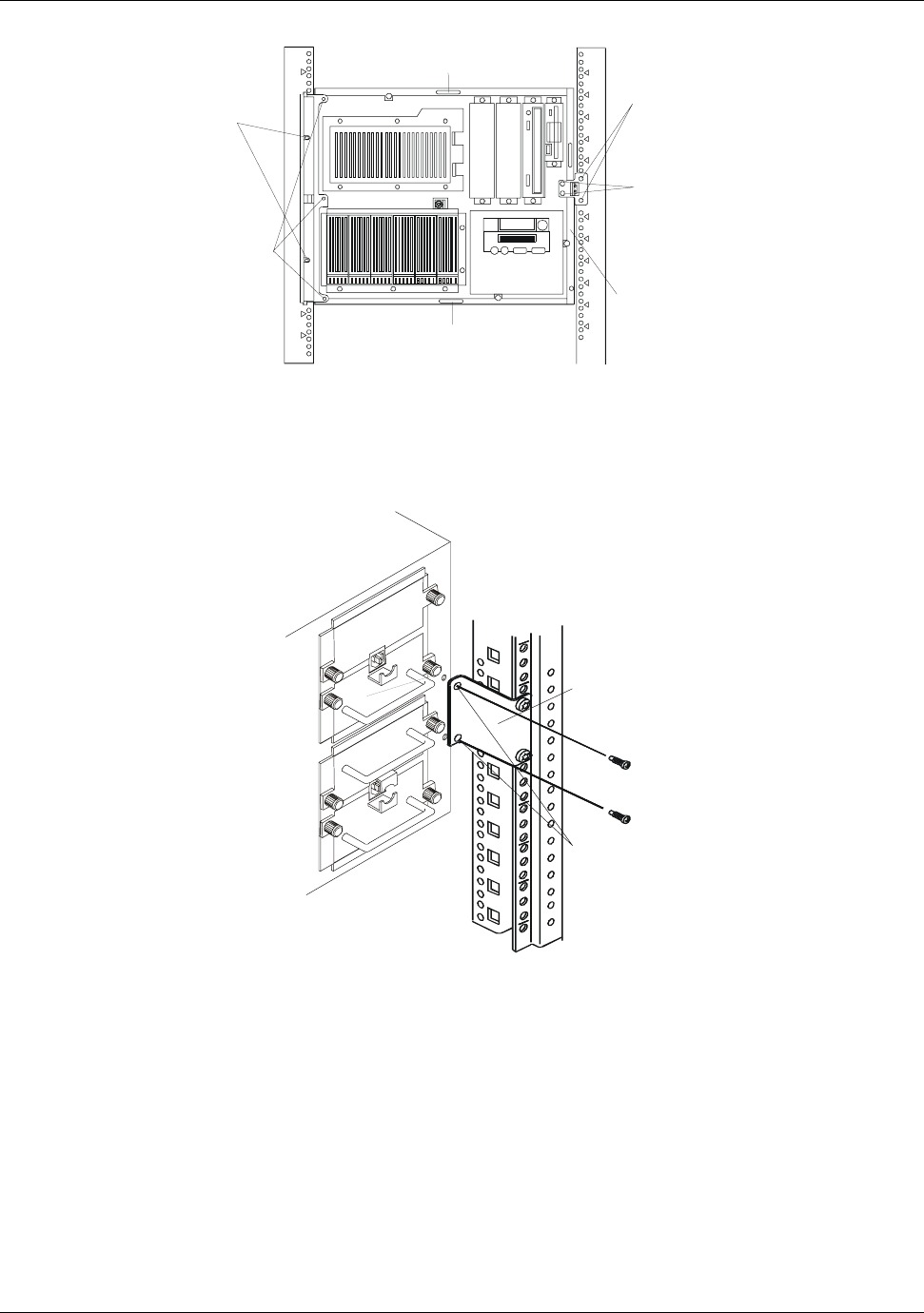
Chapter 1 General Information
5
Top Cov er
Right Cover
Bottom Cover
Remove two
screws securing
the NetServer
to the rack.
Remove two
screws securing
the NetServer
to the rack.
Do not remove
two screws
securing the
bracket
to the NetServer .
Do not remove
three screws
securing the
hinge to the
NetServer .
Front of LH 6000r Screw and Cover Locations
Remove the
two screws
holding the
NetServer to
the bracket
Z-Bracket
1
2
3
4
Remove Z-bracket
5. The Z-bracket is used only during shipment to secure the HP NetServer to the rack. To remove
the Z-bracket, remove the two screws that connect the Z-bracket to the column at the rear of the
HP NetServer. Save the Z-bracket for future use.
6. At the front of the HP NetServer, pull the NetServer forward from the rack until you hear the
lockout device engage with a click.


















