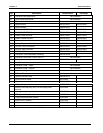Chapter 4 Diagnostics
48
Beep Codes for Fatal Errors
P = Check and replace processor board
S = Check and replace system board
M = Check and replace memory modules
R = Replace ROM chip
Beep Code Test Failure I/O port 80H Repair
1-2-2-3 BIOS ROM checksum 16 R
1-3-1-1 Test DRAM refresh 20 S, P
1-3-1-3 Test 8742 Keyboard Controller 22 S, P
1-3-3-1 Test DRAM 28 M
1-3-4-1 Test 64K base address lines 2C M, P
1-3-4-3 Test 64K base memory 2E M, P
1-4-1-1 Test 64K base memory (upper 16 bits) 30 M, P
2-1-2-3 Copyright checksum 46 R
If you still don't see anything and:
1. If you press F1 and nothing happens, confirm the following:
◊
◊◊
◊ The keyboard cable is properly connected to the keyboard and the keyboard port.
◊
◊◊
◊ The keyboard is not locked, and network server mode is not enabled. (If either the keyboard
lock or network server mode was enabled in the Setup utility, type in the password.)
2. If the server beeps several times and does not display an error message, the server has
experienced a fatal POST error. If this happens, refer to the for instructions and precautions,
turn off the system, unplug the power cords, and do the following:
◊
◊◊
◊ Remove and reinsert the all NetServer PCAs and accessory boards firmly in their slots.
◊
◊◊
◊ Remove and reinsert the CPU(s) and VRM(s) firmly in their sockets in the system board.
◊
◊◊
◊ Remove and reinsert the memory modules firmly and correctly in their sockets.
Error Messages
0000 The power-on self-test has detected a failure limited to the system board internal functions.
Skipping the error message and continuing may result in unstable behavior, or a system hang during the
boot process.
In case of further errors, your system board may need to be replaced. Contact your service representative.
0011 When the HP NetServer remains unplugged for a long period of time, the battery that provides the current
to keep the system date and time may become discharged.
1. Check that the battery is properly inserted.
2. If necessary, replace the battery as described in your HP NetServer Installation Guide.
3. Set time and date from the Setup utility or from your operating system.
0012 The HP NetServer configuration has been cleared or has not been initialized. Run the Setup utility to re-
configure your system.