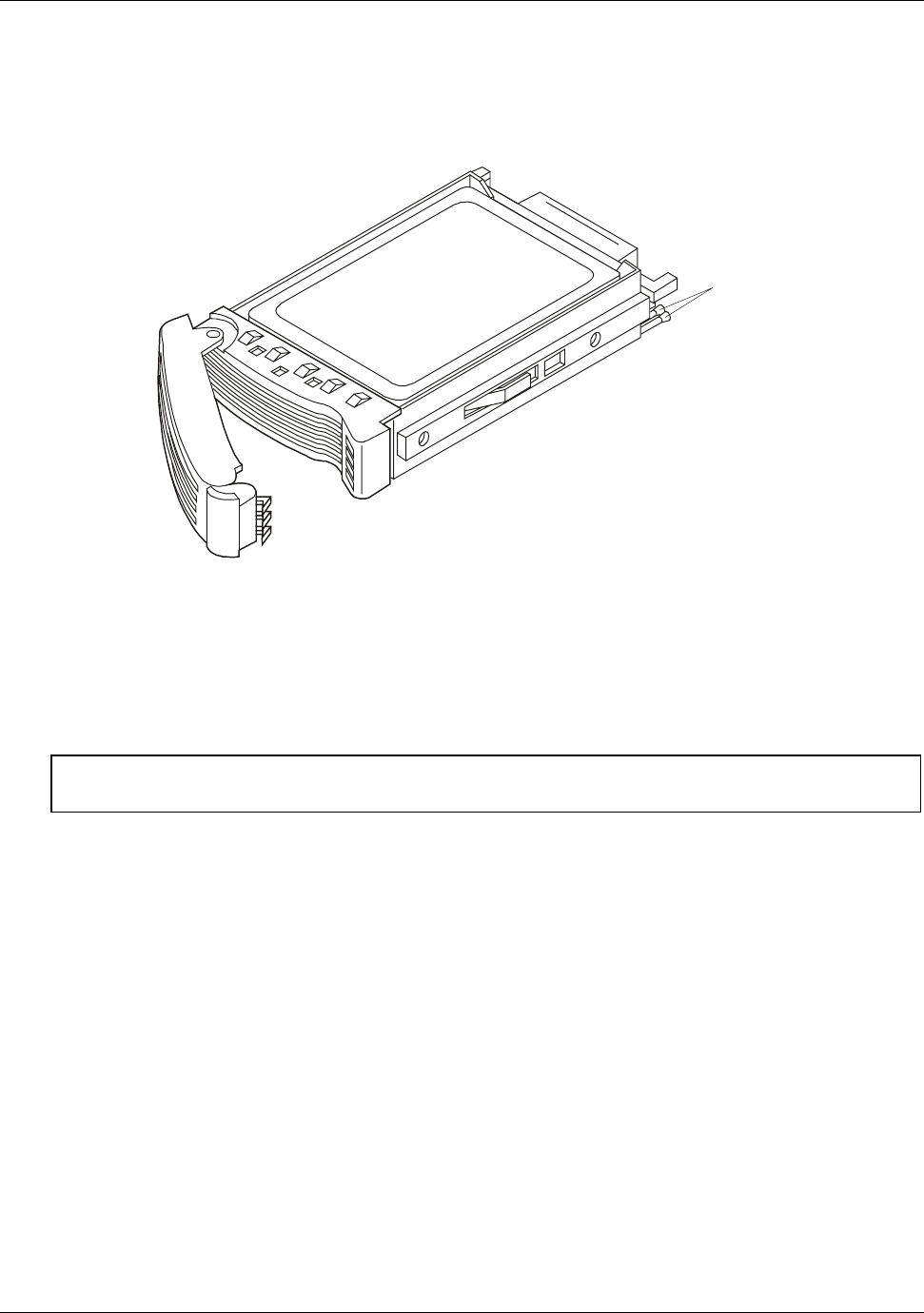
Chapter 5 Troubleshooting
77
d. Restart the HP NetServer to determine whether the LEDs now become illuminated during
the POST. If not, contact your reseller.
4. If one or both LED indicators on a single module are not illuminated during the POST, the
module may be installed incorrectly, or its light pipes may be damaged.
Light Pipes
LED Light Pipes on Ultra2 Hard Disk Drive Module
(Shown for Low-Profile Disk Module)
Check the light pipe on the module as follows:
a. Remove the disk drive module.
b. Inspect the light pipes for damage. If a light pipe is damaged, contact your reseller.
CAUTION The light pipes are fragile. Be careful not to damage them when you inspect them or
when you reinsert the module.
c. Reinstall the disk drive module.
d. Restart the HP NetServer to determine whether the LEDs become illuminated during the
POST now. If not, contact your reseller.
Processor Problems
Certain HP NetServer modules contain diagnostic LEDs that indicate memory errors, processor module
errors, or processor voltage regulator module (VRM) errors.
1. Remove and reseat the processor module(s).
2. Remove and reseat the VRM(s).
3. Verify that the processor speed switches are set correctly.
4. Replace each of these components, one-at-a-time, with a known-good one, and retest the
system:
•VRM
• Processor
• Processor board (if so equipped)


















