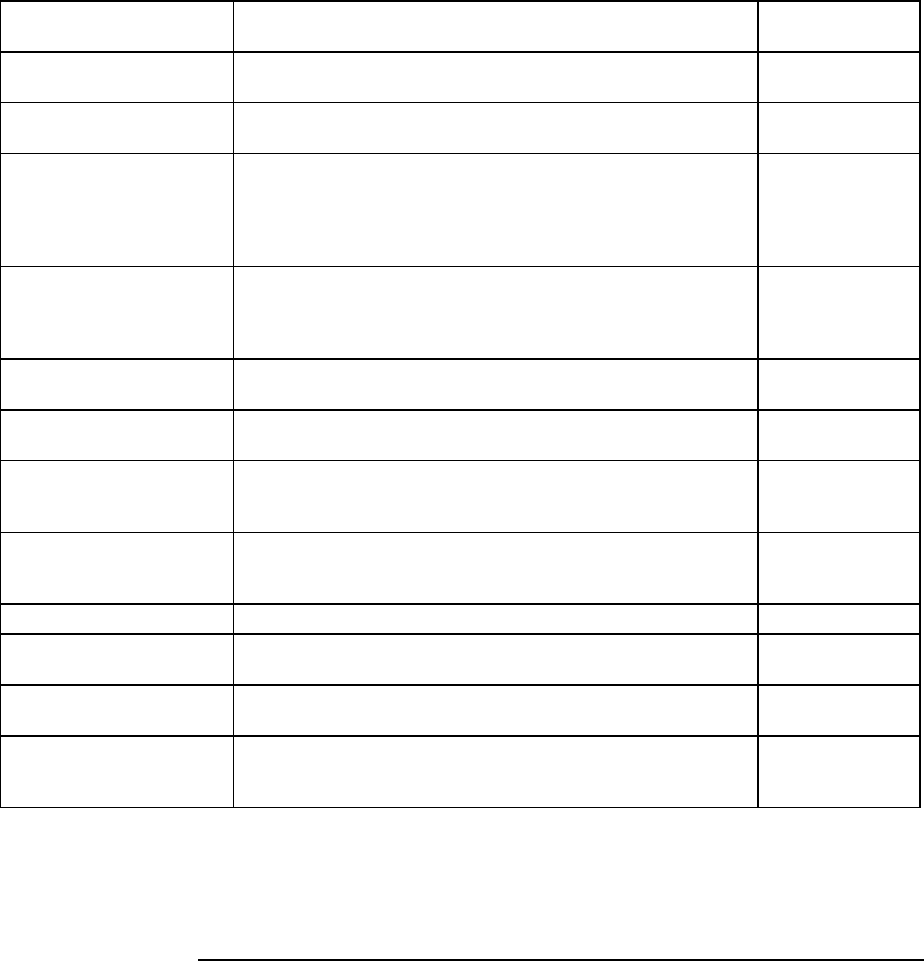
Configuring and Expanding Your Computer
Using the BIOS Setup Utility
Reference Guide 79
Main Menu
Setting Description Default
BIOS Revision Shows the current BIOS version. Detected
automatically.
System Time Sets the time using 24-hour format. Values set take effect
immediately.
System Date Sets the date using dd/mm/yy format (except English, which
uses mm/dd/yy format).
Floppy Drive Sets the floppy drive type. Floppy disk
drive type
detected and
set
automatically.
Internal Hard Disk Sets the hard disk drive type and various parameters. Hard disk drive
detected and
set
automatically.
Quiet Boot When enabled, hides summary of power-on self-test and
messages during boot.
Enabled
Video Display Device Sets whether the built-in display automatically switches to an
external display, if one is detected.
Auto
Video Expansion When enabled, the video image covers the entire display in
lower resolution modes. When disabled, the video image is
centered in the display.
Disabled
Primary Video Adapter Sets whether the computer automatically switches to an
external video adapter connected to the docking system, if
one is detected.
Auto
System Memory Shows the system memory size. 640 KB
Extended Memory Shows the extended memory size. Detected
automatically.
CPU Serial Number For a processor with a serial number, makes the processor
serial number available to software.
Disabled
Unique Dock ID Sets whether the computer creates a unique hardware profile
for each dock, or whether it uses a common profile for all
docks.
Enabled


















