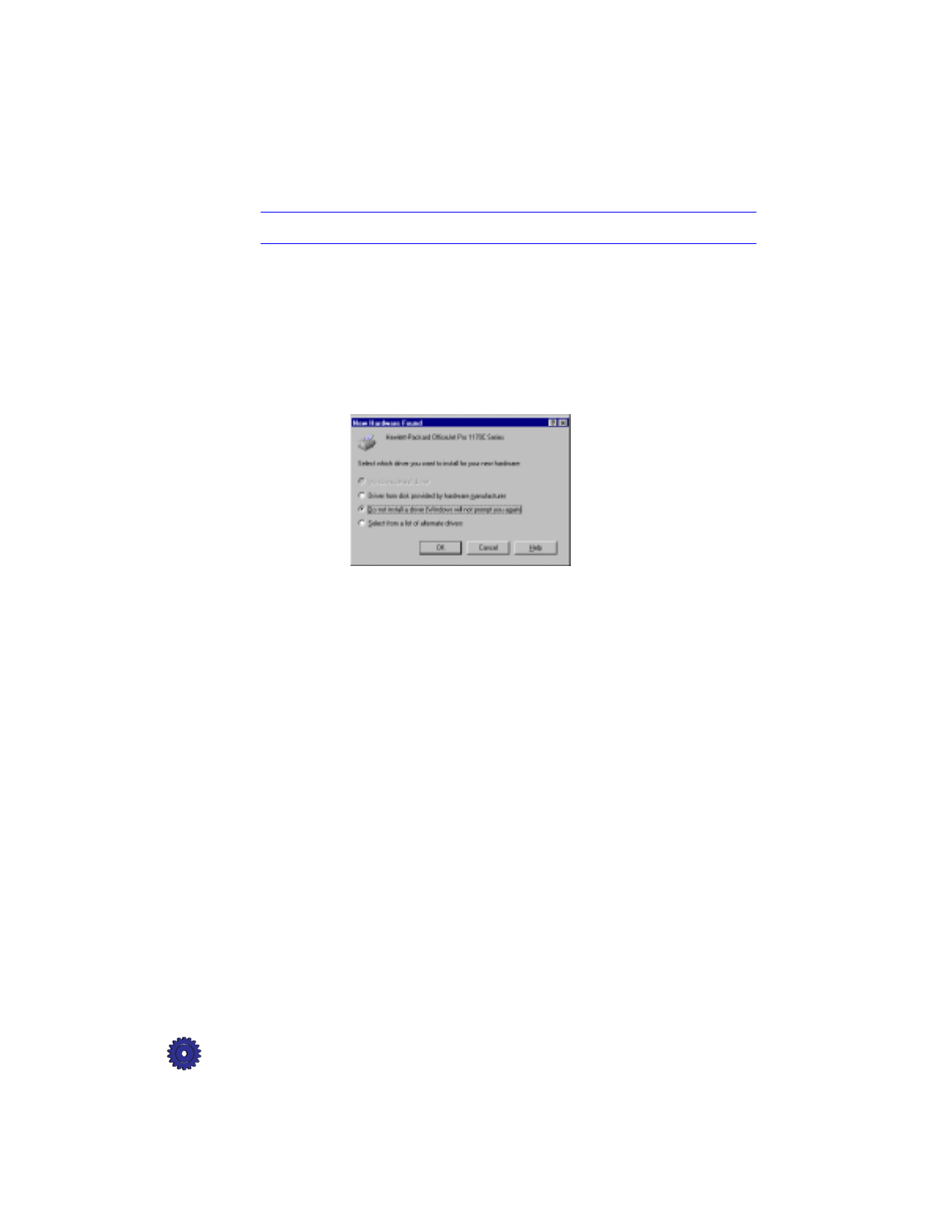
2-14 Setting Up Your New HP OfficeJet Pro
Step 7 — Install the Software
NOTE
Do not turn on your HP OfficeJet Pro yet!
Now you need to install software so that the HP OfficeJet Pro can work
with your computer.
HP Software
1
Turn on or reboot your computer.
If you see the following screen, press the
Esc
key on your
keyboard to close the “New Hardware Found” dialog.
2
Start the installation by doing one of the following:
◆
Insert CD-ROM #1 into your computer’s CD-ROM drive. The
software installation setup should start automatically (in less
than a minute).
◆
If the software installation does not start automatically, from
the Task bar, select the Start menu, and select
Run
. Enter
z:\setup
(substitute your CD-ROM drive letter for the “z”).
The “Welcome” screen appears. Click
Next>
.


















