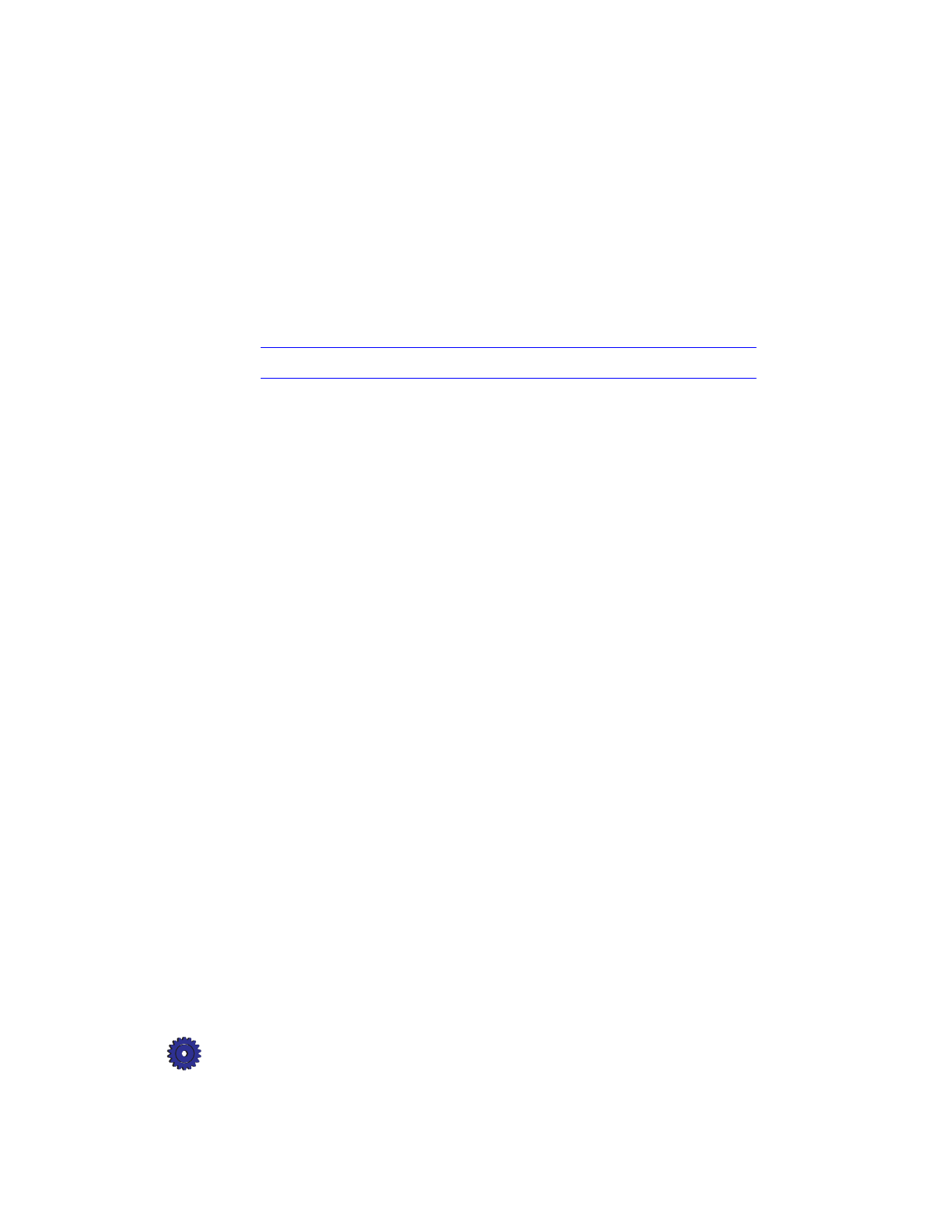
3-8 Copying
TE (Text Enhancement)
TE sharpens the edges of black text. It is turned on by default and
should, in most situations, be left on. However, turn TE off if:
◆
Large, black typefaces look splotchy (not smooth).
◆
Horizontal grainy or white bands appear in light- to medium-gray
areas.
◆
Thin, colored objects or lines contain black sections.
NOTE
TE is automatically turned off when Photo Paper is selected.
To turn TE On/Off:
1
Press the
Menu
button until “TE” appears on the front panel
display.
2
Press the Plus (
+
) and Minus (
–
) buttons to switch between ❍ (off)
and
●
(on).
3
Press
Select/Resume
to confirm your selection.
ELC (Enhance Light Colors)
Use the Enhance Light Colors (ELC) setting to enhance light-color
backgrounds in documents, such as maps, photos, and invoices, so the
background is included on the copy. The ELC feature improves the
appearance of very pale colors. Turn on ELC if pale colors are copying
as white.
To change the ELC setting:
1
Press the
Menu
button repeatedly until ELC appears on the front
panel display.
2
Press the Plus (
+
) and Minus (
–
) buttons to switch between ❍ (off)
and
●
(on).
3
Press the
Select/Resume
button to confirm the change.


















