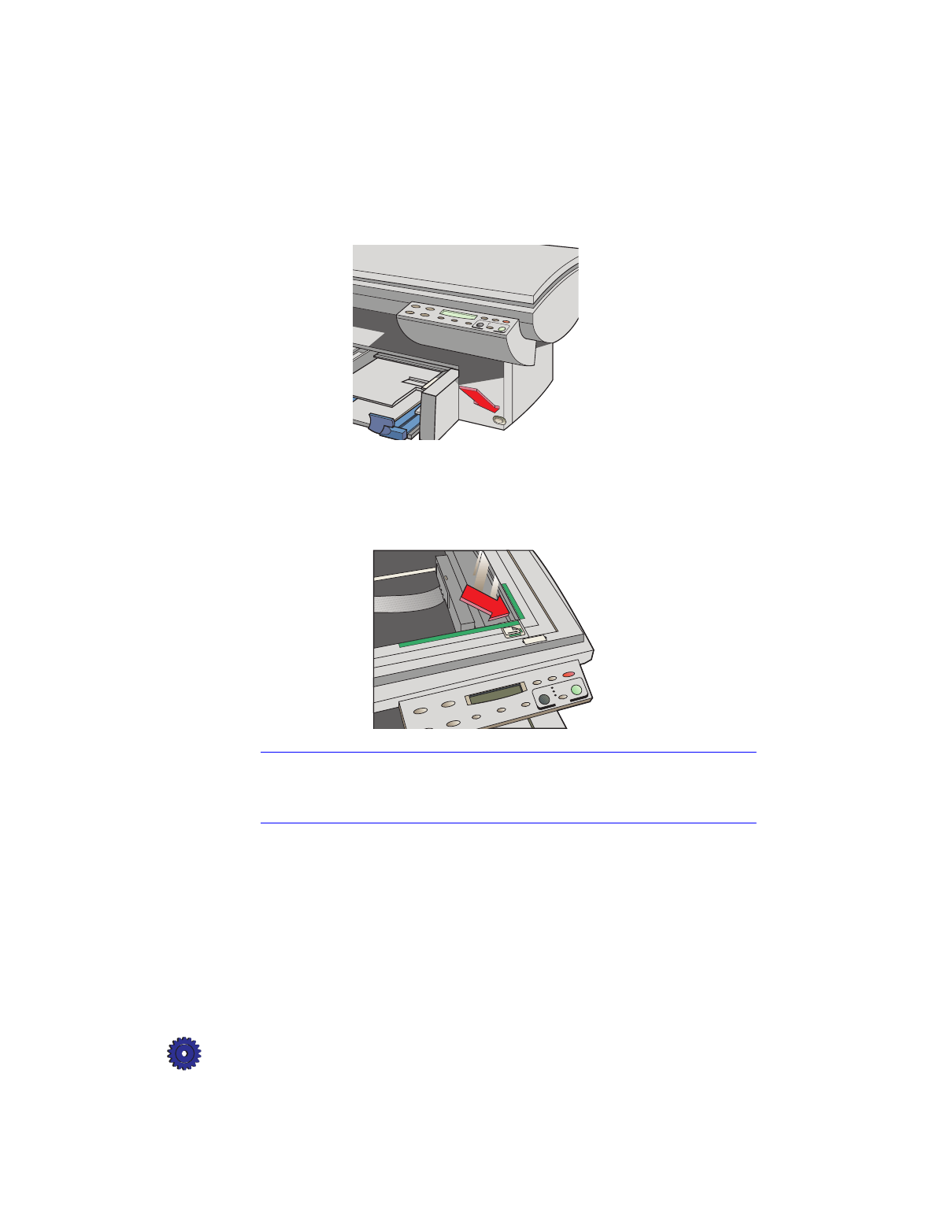
3-2 Copying
How to Make Copies
1
If it is not already on, turn on the HP OfficeJet Pro by pressing the
white button on the lower right front corner of the product.
2
Manually (on the copy glass)
: Lift the document cover, place
the original face down on the glass along the two green borders,
and close the document cover.
Put the long edge of your original along the longer green border.
NOTE
Be sure to place
all
originals, including small photographs, in the corner along
the two green borders. Some features of the HP OfficeJet Pro look for items
specifically in that corner.
Using the automatic document feeder
: Load the original(s)
with the printed-side facing back in the document feeder, with the
top of the document to the right. Adjust the page guide to the
length of the original(s).


















