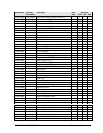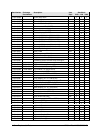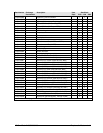HP OmniBook 2100/3000/3100 Index 1
Index
A
ac adapters, 1-13
accessories
listing, 1-12
replaceable parts, 4-7
adapters (power), 1-13
addresses (I/O), 1-9
Advanced Power Management
(APM), 1-10
audio
Fn keys, 1-6
problems, 3-8
specifications, 1-11
volume control, 1-6
audio jack cover, 2-32
audio PCA, 2-33
B
batteries
accessories, 1-13
faulty conditions, 1-5
Fn key, 1-6
problems, 3-6
removing, 2-3
specifications, 1-10
standard types, 1-1
status indicators, 1-5
status lights, 1-6
bezel, 2-14
BIOS cover, 2-9
BIOS IC
programming, 2-28, 2-29
removing, 2-29
BIOS Setup
coverage, 3-4
menus and parameters, 3-23
boot device
setting order, 3-25
temporary, 1-7
boot problems, 3-5
bottom case
labels, 2-28, 2-29
removing, 2-25
bracket, display, 2-16, 2-18
brightness adjustment, 1-6
C
cable, icon/MB, 2-31
cable, inverter/MB, 2-31
cable, IR/icon, 2-31
cable, LCD flex, 2-31
CardBus test, 3-20
case
removing bottom, 2-25
removing top, 2-21
CD-ROM
accessories, 1-12
booting from, 3-25
rebooting from, 1-7
cover, audio jack, 2-32
cover, BIOS, 2-9
cover, hinge, 2-9
cover, icon window, 2-9
cover, RAM, 2-9
CPU module
Pentium and Pentium II, 2-25
removing, 2-32
specifications, 1-10
thermal pads, 2-25
types, 1-1
visual appearance, 2-25
D
Desktop Management Interface
(DMI), 1-11, 3-21
diagnostics
coverage, 3-4
error codes, 3-14
operation, 3-12
display
adjustment, 1-6
compatibility, 2-12
latch, 2-33
latch adjustment, 2-12
problems, 3-6
quality specifications, 5-2
removing 12" case, 2-16
removing 13" case, 2-18
removing assembly, 2-9
removing bezel, 2-14
removing LCD, 2-12
specifications, 1-10
types, 1-1
display bracket, 2-16, 2-18
display hinge, 2-32
DMA channels, 1-9
docking products, 1-13
door, I/O, 2-9
E
EDORAM. See RAM
electronic serial number, 2-28
environmental specifications, 1-
11
exploded view, 4-2
F
F1-F12 hot keys, 1-6
fan, 2-32
features, 1-2
feet, 2-9
Fn hot keys, 1-6
functional diagram, 1-14
G
graphics. See display
H
hard disk
accessories, 1-12
compatibility, 2-5
Hibernate partition, 2-6
installing case, 2-6
problems, 3-7
removing, 2-5
types, 1-1
HDD case, 2-6
heatsink, 2-22
Hibernate mode