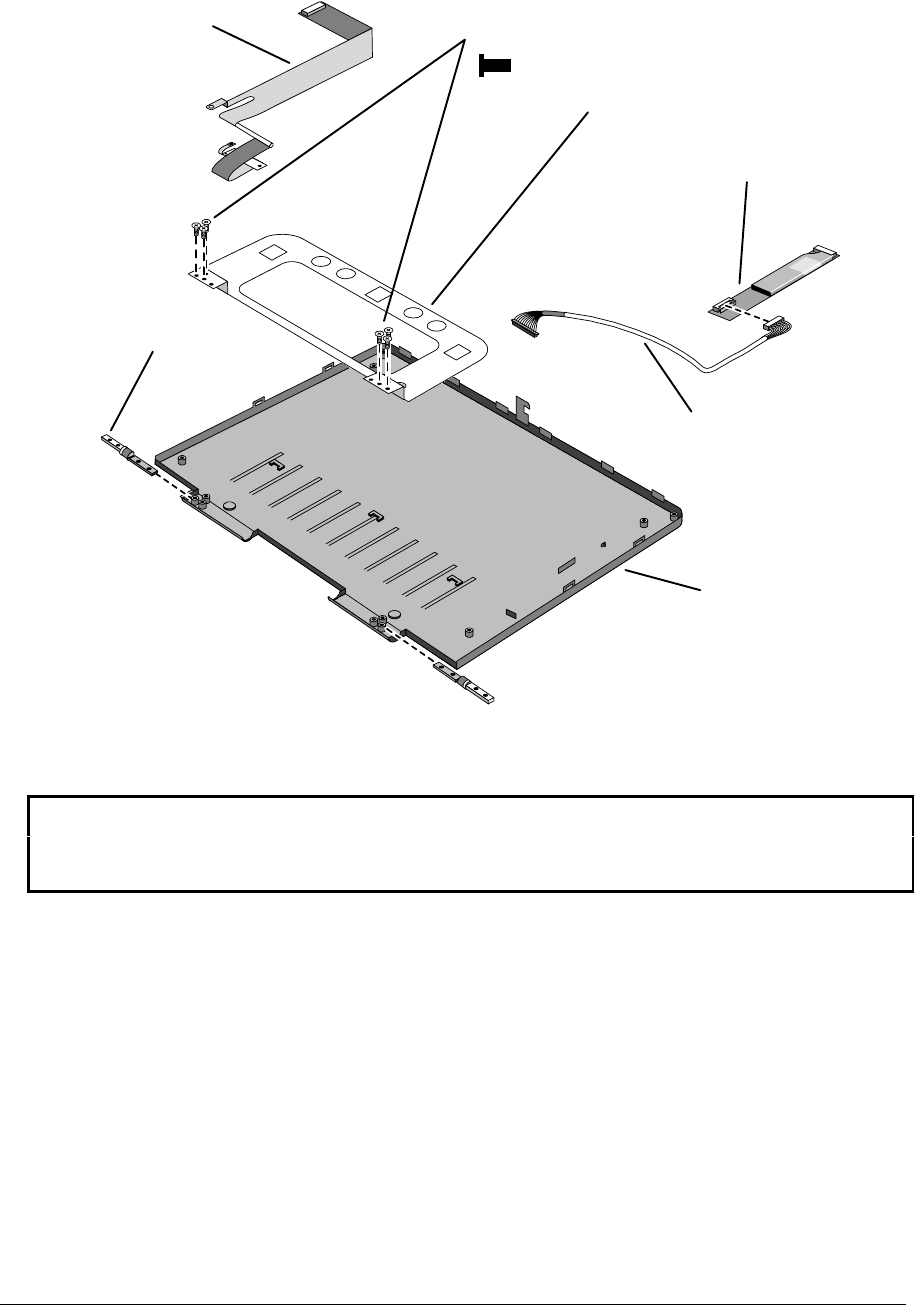
HP OmniBook 2100/3000/3100 Removal and Replacement 2-17
Figure 2-13. Removing a 12" Display Case and Display Bracket
Reassembly Notes
Caution
Be sure to replace display components with compatible parts. Components may be damaged if
compatible parts are not used. See the table on page 2-12.
• The inverter PCA fits onto the two plastic pins in the display case.
• Install each hinge so the slit in the housing faces into the display case.
• When installing the LCD flex cable into the case, the notched end of the metal tube fits under the
display bracket, and the tab on the side fits inside the hinge opening.
• The upper grounding tab of the LCD flex cable attaches around the hole for the left bezel screw in
the display bracket.
• Secure the LCD flex cable to the LCD connector with a piece of Kapton tape.
• Position the cables properly in the hinges before installing the bezel.
• Make sure the bezel snaps to the case along all edges. Pull to the side to help seat the snaps.
Screw, M2.5×5mm (6)
LCD Flex Cable
Display Bracket
Inverter PCA
Display Case
Hinge (2)
Inverter/MB Cable


















