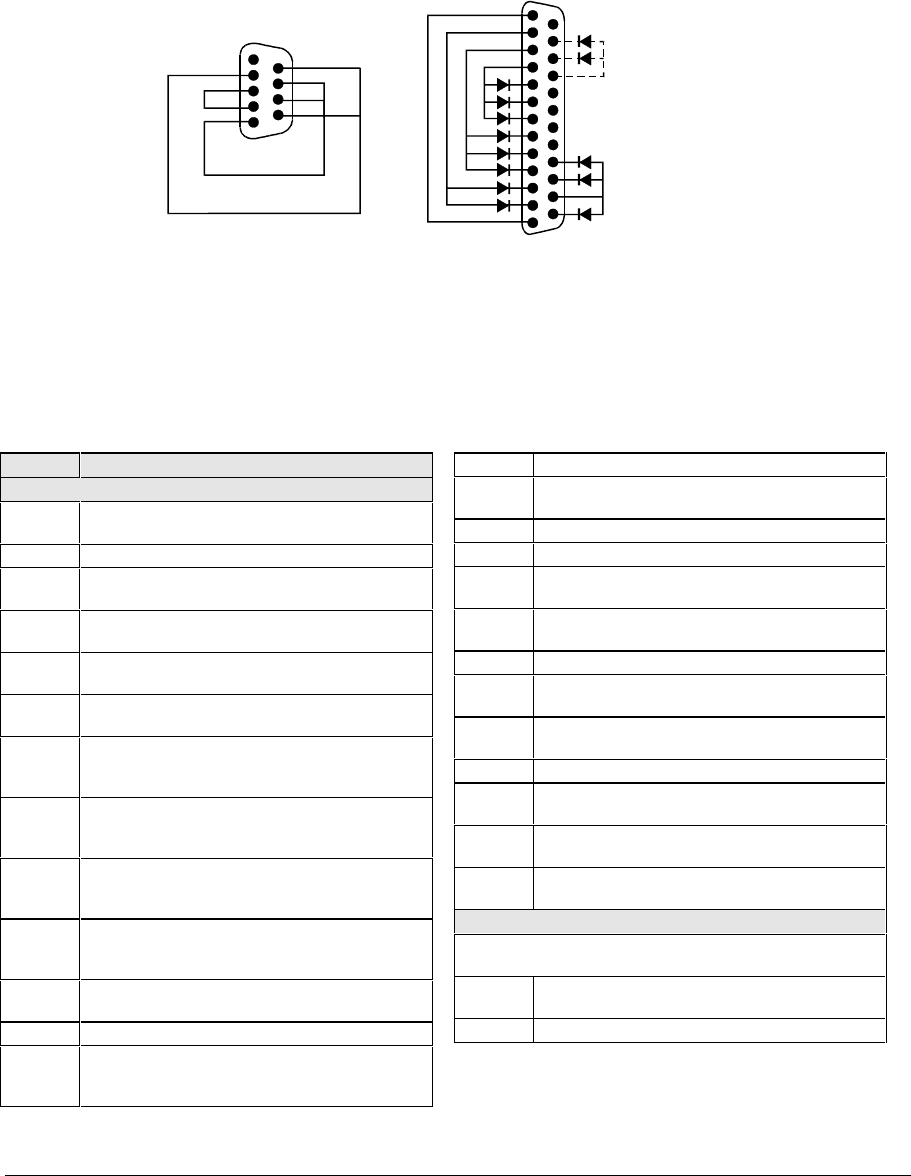
3-14 Troubleshooting and Diagnostics HP OmniBook 2100/3000/3100
12. Optional: Check the log. On any computer, open the HPSUPPT.TXT log file on the diagnostic
disk using Notepad or other text editor. It contains a hardware summary and a list of all test
results and errors.
Note that the serial and parallel port tests are more thorough if you connect a loopback connector to
the port before running the test for that port. See the wiring diagrams below.
Figure 3-3. Serial and Parallel Loopback Connectors
Interpreting the Results
• The following table lists test groups, error codes, and suggestions for followup actions. Consider
these suggestions in combination with other troubleshooting information.
Table 3-3. OmniBook Diagnostic Error Codes
Code Suggestions
System Tests
0001h -
0008h
Reseat or replace the CPU module.
0009h Replace the motherboard.
0010h -
002Fh
Reseat or replace the CPU module.
0030h -
0040h
Replace the motherboard.
0041h Unrecognized interrupts. Run BIOS Setup and
check IRQ assignments for all devices.
0050h -
0070h
Replace the motherboard.
0071h Bad CMOS checksum. Reset the system, then
run BIOS Setup and check settings. Replace
motherboard.
0072h Configuration mismatch in CMOS. Reset the
system, then run BIOS Setup and check
settings. Replace motherboard.
0073h Bad CMOS RAM size. Reset the system, then
run BIOS Setup and check settings. Replace
motherboard.
0074h Bad CMOS time. Reset the system, then run
BIOS Setup and check settings. Replace
motherboard.
0075h -
0076h
Reset the system. Replace the motherboard.
0077h Replace the motherboard.
0078h Bad CMOS checksum. Reset the system, then
run BIOS Setup and check settings. Replace
motherboard.
0079h Replace the motherboard.
0083h -
0086h
Replace the system BIOS IC. Replace the
motherboard.
0087h Replace the motherboard.
0088h Replace the system BIOS IC.
0090h -
009Eh
Replace the system BIOS IC. Replace the
motherboard.
009Fh Insufficient DOS memory. Load fewer device
drivers.
00A0h No repair. (ESCD not supported.)
00A1h Replace the system BIOS IC. Replace the
motherboard.
00A2h -
00A3h
No repair. (ESCD not supported.)
00A4h Replace the system BIOS IC.
00A5h -
00A6h
No repair. (ESCD not supported.)
00A7h Replace the system BIOS IC. Replace the
motherboard.
00FFh Rerun the test. (Possible diagnostic
programming error.)
Memory Tests
The addresses below are absolute (32-bit) address. These
addresses are not in the segment:offset format.
0100h -
0101h
Replace the motherboard.
0102h Replace the system BIOS IC.
These connections
are not used.
Diodes are 1N4004 or equivalent
(I
F
=1A, V
F
=1V@1A, V
R
=30-400V)


















