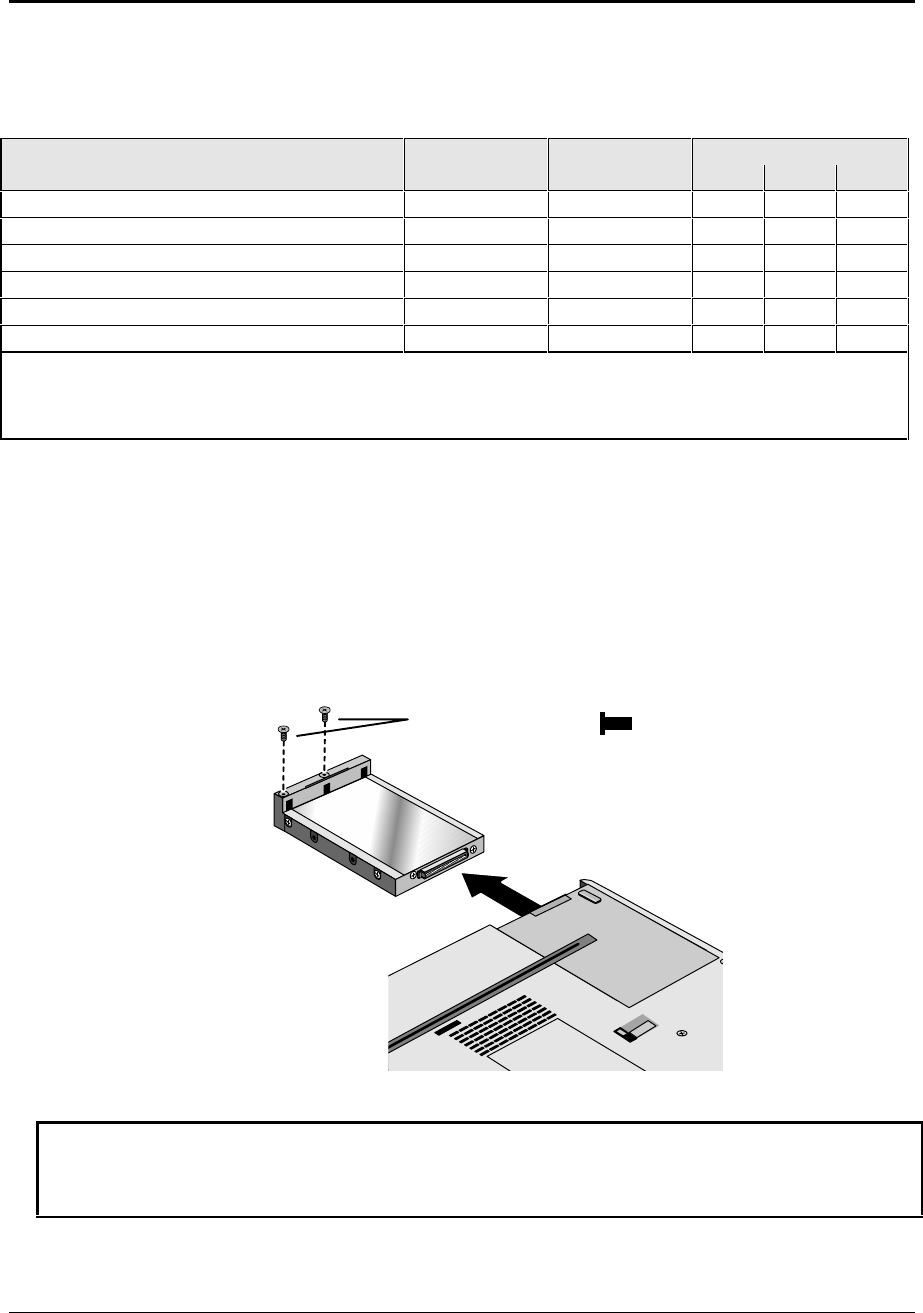
HP OmniBook 2100/3000/3100 Removal and Replacement 2-5
Removing the Hard Disk Drive
(User-Replaceable)
Table 2-4. Hard Disk Drive Replacement Part Numbers
Description Part Number Exchange OmniBook
Part Number 2100 3100 3000
Drive, hard disk (2.1GB, 9.5mm, IBM) * 0950-2801 F1385-69100
••
Drive, hard disk (2.1GB, 12.7mm, Toshiba) 0950-2836 F1350-69100
•
Drive, hard disk (3.2GB, 9.5mm, IBM) * 0950-2802 F1348-69103
••
Drive, hard disk (3.2GB, 12.7mm, Toshiba) 0950-2854 F1348-69102
•
Drive, hard disk (4.0GB, 12.7mm, IBM) * 0950-2671 F1386-69100
•••
Drive, hard disk (4.0GB, 12.7mm, Toshiba) 0950-2865 F1386-69101
••
* Recommended replacement parts. HP recommends stocking drives from IBM, the primary hard drive
source for these OmniBook products. IBM drives can be used with the older HDD case that has no top
shield (the shield should be installed if it is present). Toshiba hard drives require a top shield as part of the
HDD case.
Required Equipment
• Small Phillips screwdriver.
Removal Procedure
1. Unplug the ac adapter, if present, and remove the battery.
2. Remove the two screws from the bottom of the hard drive.
3. Pull out the hard drive.
Figure 2-3. Removing the Hard Drive
Caution
Work the connector off the hard drive evenly, without pulling on the flex cable. Otherwise, you
may bend connector pins on the hard drive or damage the flex cable.
Screw, M2.5×5mm


















