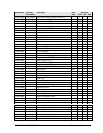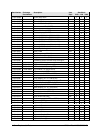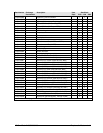HP OmniBook 2100/3000/3100 Index 3
electronic, 2-28
label, 2-28, 2-29
service notes, 5-5
Setup utility
coverage, 3-4
menus and parameters, 3-23
slots (RAM), 2-7
software (preinstalled), 1-11
sound. See audio
specifications, 1-10
Standby mode
activating, 1-4
Fn key, 1-6
status light, 1-6
startup problems, 3-5
status lights. See lights
status panel
indicator meanings, 1-5
location, 1-2
Support Ticket, 3-13
Suspend mode
activating, 1-4
Fn key, 1-6
status light, 1-6
Sycard PCCtest 450 card, 3-20
system memory, 1-8
system resources, 1-8
system-off button
location, 1-3
resets, 1-7
T
temperature specifications, 1-11
thermal pads, 2-25
top case, 2-21
TopTools, 1-11, 3-4, 3-22
torques, 2-2
touch pad problems, 3-8
touch-pad PCA, 2-33
troubleshooting
overview, 3-2
symptoms and suggestions, 3-5
tools, 3-4
turning on and off, 1-4
U
USB PCA, 2-34
V
volume, 1-6
W
websites, vi
Windows 95
models with, 1-1
preinstalled, 1-11
Windows NT
models with, 1-1
preinstalled, 1-11
Z
Zip drive, 1-12
zoomed video, 1-10