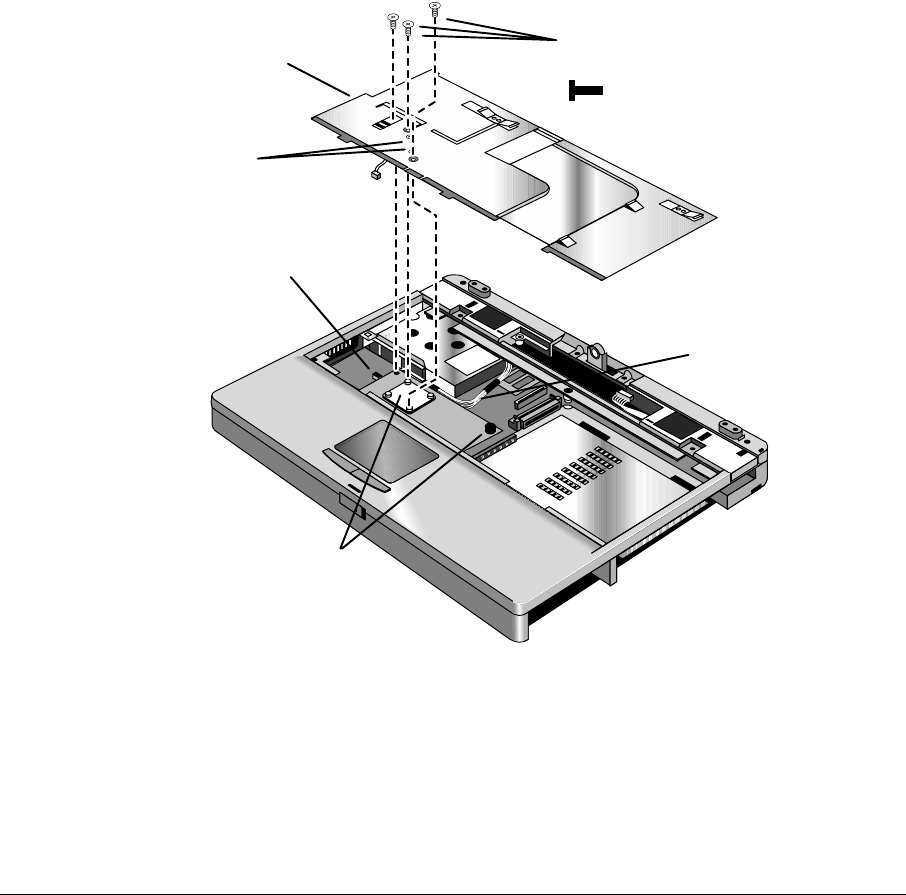
2-22 Removal and Replacement HP OmniBook 2100/3000/3100
2. Remove these additional assemblies:
• Floppy drive or other plug-in module (see page 2-4).
• Hard drive (see page 2-5).
• Display assembly (see page 2-9).
• Keyboard (see page 2-20).
3. Remove the heatsink by doing the following:
• Remove the three recessed screws from the heatsink.
Note: Do not remove the two middle screws from the heatsink. They hold a permanent part of
the assembly.
• Lift the front edge of the heatsink slightly and slide it toward the front of the computer until
the four tabs along the back edge are free from the case.
• Lift the right end of the heatsink and unplug the fan cable from the motherboard.
Figure 2-17. Removing the Heatsink
Screw, M2×5mm
Note: Smaller diameter
Heatsink (includes fan/cable),
depends on the CPU type
Fan cable
connector
Speaker/TouchPad
cable
CPU Thermal Kit (pad and spacer),
depends on the CPU type
Do not remove
these two screws.


















