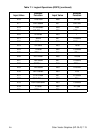7-16 Color Vector Graphics (HP-GL/2) EN
Note In the “shading” Fill Type command (FT10;), the shading levels are
mapped between white (0% shading) and the equivalent gray level for
the currently selected pen (100% shading). In the “HP-GL/2
user-defined” Fill Type command (FT11;), each pixel in the RF pattern
is rounded to white or black based on the equivalent gray level of the
pen number for that pixel. This rounding should use a low enough
white/black threshold so that yellow will round to black.
For a black and white device, pen 0 defaults to white; all remaining
pen colors default to black.
This command is ignored if the current palette was created by the
Simple Color command (
?*r#U). An IN command defaults pen colors
as indicated in the previous table.