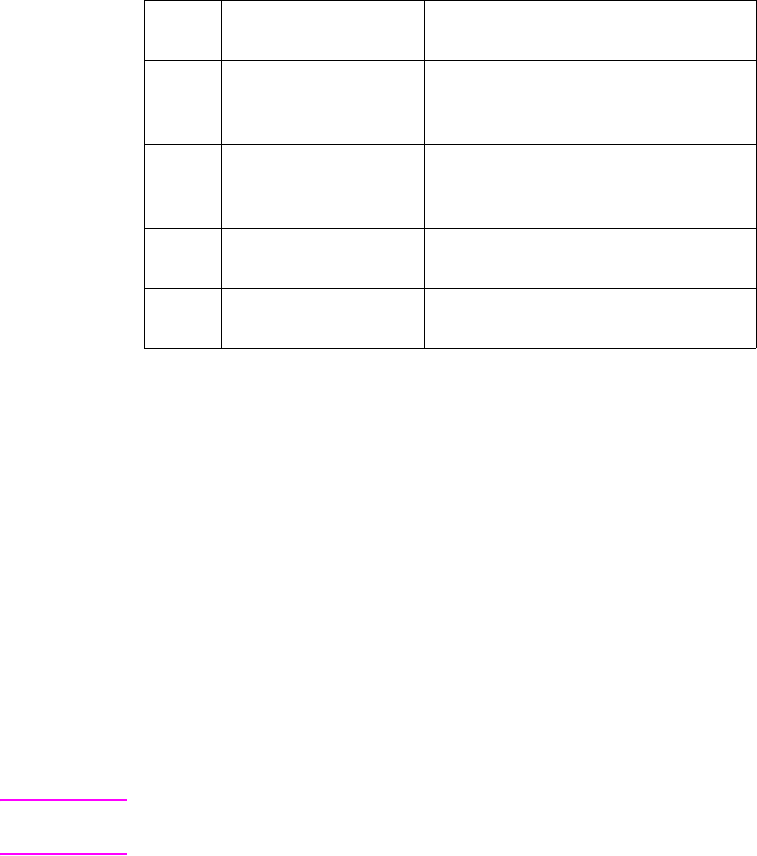
EN Using Color Modes 2-7
Byte 1 (Pixel Encoding Mode)
This byte designates the format of any subsequent raster images.
The range of the value is zero to three. All other values for this field
are ignored.
The number of bits per index determines the size of the palette
created by this command. In the case of the Indexed by Plane mode
the number of planes needed to represent the index is also
determined by the number of bits per index. Therefore, if a 256 entry
palette is needed, then the bits per index is set to eight since
2
8
= 256. If the Indexed by Plane mode is chosen, at most eight
planes are needed to represent each row of data.
The recommended pixel encoding mode is Direct by Pixel, since this
gives the most efficient raster processing. However, using this mode
means that delta row compression should be used since it exploits
redundancy between rows. Other PCL compression modes exploit
redundancy within a row. With Direct by Pixel the redundancy from
pixel to pixel in a row is masked by the differences at the byte level
within the pixel, that is, the differences between the red, green, and
blue bytes within the pixel.
Note Raster data in Index by Plane or Direct by Plane modes cannot be
compressed using raster compression mode 5.
You need one plane or one bit/pixel for each power of two colors in the
palette. For example, a 256-color palette requires 8 planes or
8bits/pixel (2
8
= 256).
Value Pixel Encoding
Mode
Restrictions
0 Indexed by Plane Bits/Index can only be 1, 2, 3, 4, 5, 6,
7, or 8. Bit/Components 1, 2, and 3
are ignored
1 Indexed by Pixel Bits/Index can only be 1, 2, 4, or 8.
Bit/Components 1, 2, and 3 are
ignored
2 Direct by Plane Bits/Components 1, 2, and 3 must
be 1
3 Direct by Pixel Bits/Components 1, 2, and 3 must
be 8


















