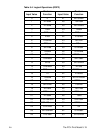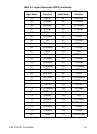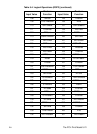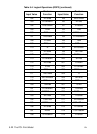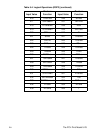5-16 The PCL Print Model EN
Table 5-2. CMY ROP Truth Tables
Using a ROP
The first step in using a ROP is to determine which color space you're
in: RGB or CMY. Then determine the binary value of the ROP used.
For example, suppose you want to use ROP 90 in the CMY color
space. The binary equivalent of 90 is 01011010 when written in most
significant to least significant bit order.
Looking at the truth table for ROP 90 in Table 5-2 you can see that the
only time the page is marked is when the Texture and Destination are
both “0” or both “1.” However, the same result is given by negating
each bit of the ROP number, 90, to give 10100101. Using the general
table for CMY ROPs (the rightmost table in Table 5-2) you can plug
the bit values from 90 into b
7
through b
0
to obtain the values in the
truth table for ROP 90. Similarly, using ROP 90 in the RGB color
space entails plugging 01011010 in the general table for RGB ROPS
(the rightmost table in Table 5-1) to obtain the values in the truth table
for ROP
rgb
90 (also in Table 5-1). This process works for any value
from 0 to 255 and can be used to determine what will show for any
given ROP, in either the RGB or CMY color spaces.
ROP
cmy
252 ROP
cmy
90 ROP
cmy
n
(00000011) (10100101) n=(b
7
b
6
b
5
b
4
b
3
b
2
b
1
b
0
)
TSDD TSDD TSDROP n D
0000
white
0001
white
000b
7
!b7
0010 0010 001b
6
!b6
0100 0101 010b
5
!b5
0110 0110 011b
4
!b4
1000 1000 100b
3
!b3
1010 1011 101b
2
!b2
1101 1100 110b
1
!b1
1111
black
1111
black
111b
0
!b0