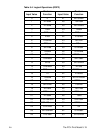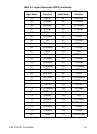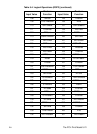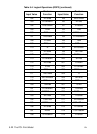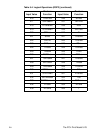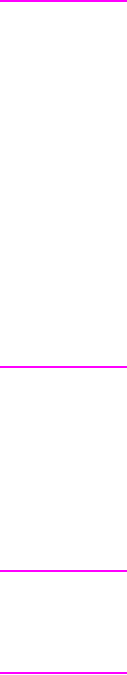
EN The PCL Print Model 5-17
Note Since PCL logical operations are interpreted in RGB space
(white = 1, black = 0) rather than in CMY space (white = 0, black = 1),
the results may not be intuitive. For example, ORing a white object
with a black object in RGB space yields a white object. This is the
same as ANDing the two objects in CMY space. It must be
remembered that the printer operates in CMY space and inverts the
bits. To convert from one color space to the other, write the ROP in
binary format, invert the bits, and reverse the order.
When source and/or pattern transparency modes are set opaque (not
defaulted), values specified by this command map directly to the
ROP3 (raster operation) table values on the following page. However,
when source and/or pattern transparency modes are set transparent,
the additional operations shown on the previous page must be
performed to achieve the final result.
Logical operations in the table are shown in RPN (reverse polish
notation). For example, the value 225 corresponds to TDSoxn, the
logical function of:
NOT (texture XOR (destination OR source))
Note ?*l # O is the PCL Version of the HP-GL/2 MC command.
This command sets the ROP value which affects not only PCL
operation but also the HP-GL/2 ROP value.
EXAMPLE
The Logical Operation default value is 252 (TSo), corresponding to a
logical function of:
(texture | source)