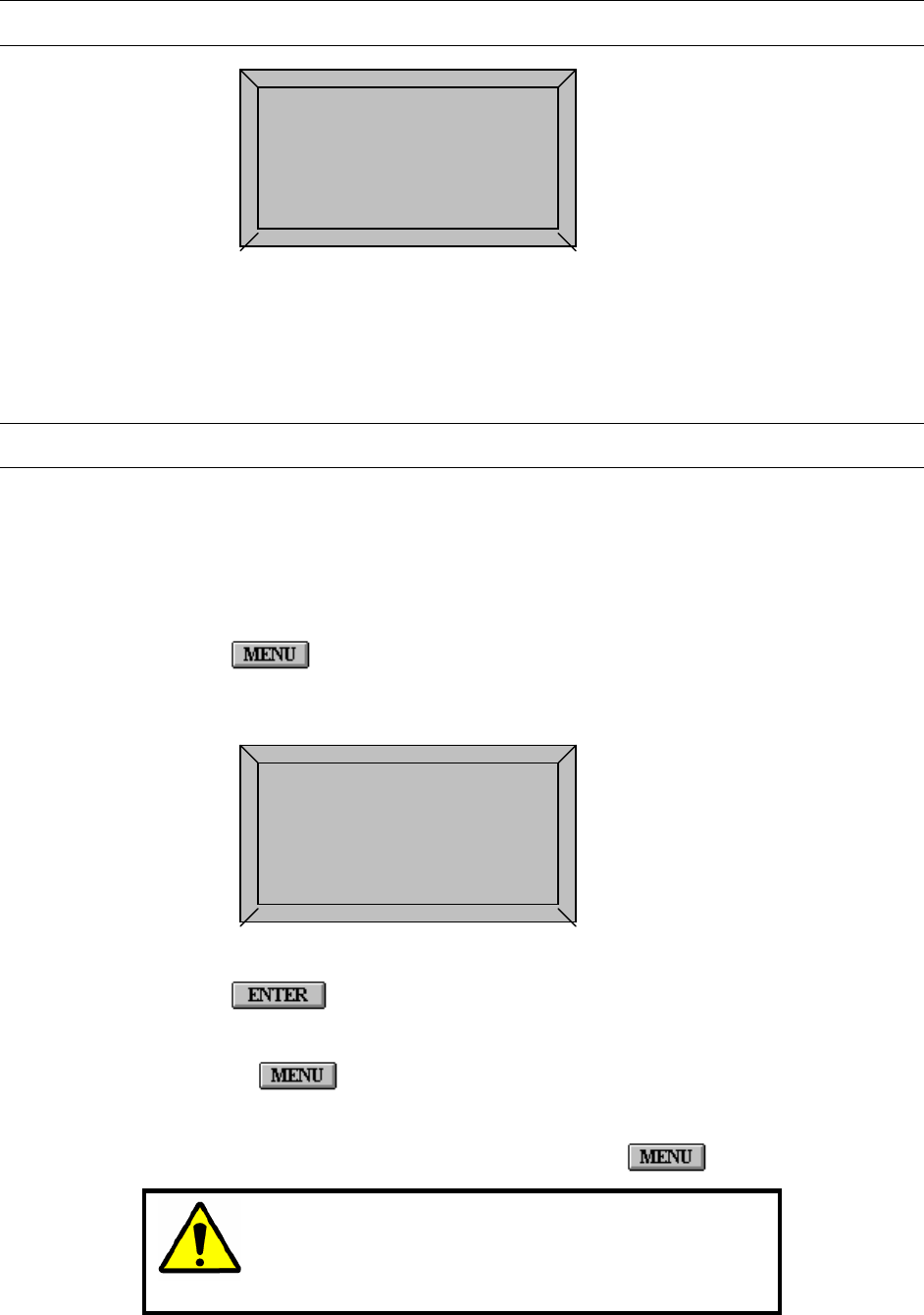
7.3 SIGN-ON KEYBOARD OPERATORS, CONTINUED
SIGN-ON CONFIRMED
04MAR2005 11:50:29
Fig 7.2: Sign On Confirmed
If the keyboard is already signed-on by another operator, you should still sign-on to the
system using your own operator identity. Every operator has his or her own access
privileges necessary for controlling the video system.
7.4 SIGN-OFF KEYBOARD OPERATORS
, Access denied to some operators.
Different operators have different levels of system access; therefore it is good practice to
always sign-off when you've finished using the system. This reduces the probability of
tampering by unauthorized users.
Press the
key to display the Main Menu. Select the second Option ‘SIGN-OFF
OPERATOR.’ An entry window will be displayed asking you to confirm your intent to
sign-off.
<MAXPRO-Net Menu>
Sign-OFF Operator
Press ENTER to Confirm
04MAR2005 11:50:29
Fig 7.4: Sign-Off Operator
Press the
key to sign-off. The keyboard operator is now signed-off from the
system.
Pressing the
key or moving the joystick LEFT will cancel and remove the sign-
off window.
The keyboard is now disabled. All keys (except for the
key) will be ignored.
CAUTION: In systems that are not using the individual
operator environment, the keyboards remain signed-on
all the time. A default operator is assigned to the
keyboards and the ability to sign-off is denied.
Rev. A 7-4 HMXMU001056
03/16/05


















