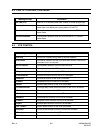9.9 KEYBOARD TIME-OUT
If a keyboard is left selecting a monitor and the operator does not operate the keyboard
for the pre-defined time-out period, then the keyboard will be de-selected from that
monitor. (The monitor can now be accessed by other keyboards). The following
message will be displayed:
Camera selections are now ignored until another monitor is selected.
CAUTION: The operator is still signed-ON to the
keyboard.
9.10 AUTO SIGN OFF
System operators can be given different levels of selection and control privilege. If an
operator of higher priority forgets to sign off the keyboard, the system can automatically
sign them off after a period of (1 Ù 99) minutes. This avoids unauthorized access by
operators of a lower priority.
9.11 CAMERA FAILED DETECTION
The MAXPRO-Net System supports camera failed detection when the camera fail
detection modules are installed.
Two types of video fail are checked, for every camera being monitored, even while the
cameras are not displayed on a monitor.
1. Loss of video signal and
2. Low level video picture.
9.11.1 Lost video
If a camera fails or it's video cable is broken, then a 'LOST VIDEO' alarm is generated
identifying that camera.
Rev. A 9-5 HMXMU001056
03/16/05