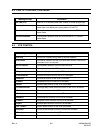CHAPTER 8:
MESSAGE PROMPTS
8.1 INTRODUCTION
The MAXPRO-Net Crosspoint Matrix Video Switching System creates an interactive
environment for the system operators. Using the keyboard, an operator is able to
communicate and control the video system.
The system will also communicate with the operator using text message prompts. These
are displayed on the operator's currently selected monitor. These message prompts are
designed to confirm selection and control actions as well as to help the operator
understand why a particular action or function may not have occurred as expected.
The message prompts have been grouped into several tables. Refer to the appropriate
table to quickly locate the message prompt explanation required.
8.2 SELECTIONS
Message Prompt Explanation
Not while scanning Before selecting a camera to this monitor, the current scan
sequence must be halted.
Not available The selected camera is not available for selection on this monitor,
or by this operator.
Invalid source You tried to select the video output of the currently selected VCR
(or other device) back onto its own video input.
Source denied This operator cannot gain access to the selected camera (or VCR).
Source locked The selected camera (or VCR) is currently locked and cannot be
accessed at this time.
*Unknown source* The default video input selection for the monitor (VCR or other
device) has not been defined in the system.
Channel locked The currently selected camera or scan sequence (on the monitor)
cannot be changed. The monitor must first be unlocked.
Undefined monitor The requested monitor does not exist in the system.
Monitor denied The requested monitor cannot be accessed from this keyboard
location.
Monitor is busy The monitor cannot be selected at this time, as it is already in use
by another operator (of a higher priority).
Rev. A 8-1 HMXMU001056
03/16/05