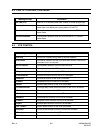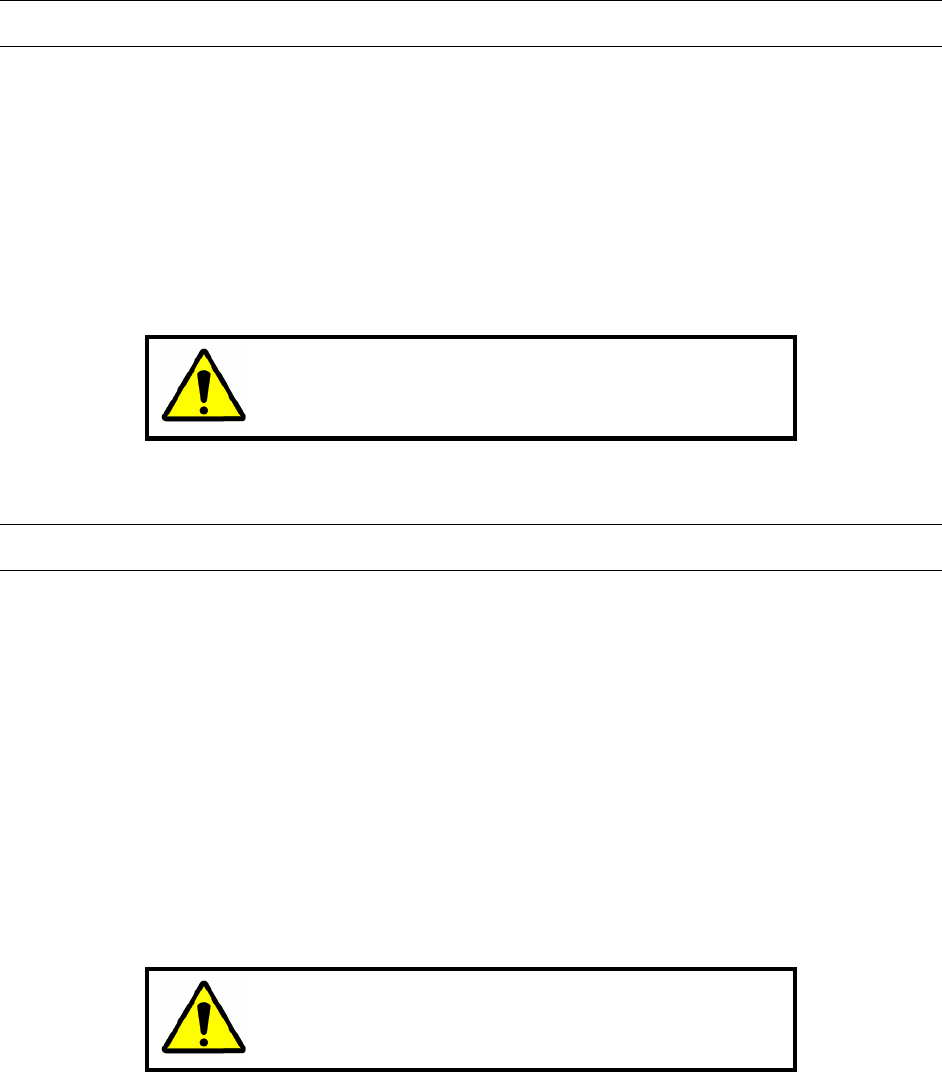
CHAPTER 9:
SYSTEM FEATURES
9.1 REAL TIME CLOCK (RTC)
The Real Time Clock is the current time and date. It changes every second, even while
the system is turned off. The real time clock is used to display current time/date text on
the monitors.
The text insertion display format for the time/date is:
DD/MMM/YY hh:mm.sec:
for example, 31/Jan/96 23:59.01
WARNING: Not all MAXPRO-Net systems will display
seconds as seconds are only supported when
ENHANCED and SMARTEXT text modules are used.
9.2 MONITOR TEXT DISPLAY
For the MAXPRO-Net system to label camera selections, display the current time/date
and provide the user with other system information, text is superimposed onto the
displayed video picture.
This text information is updated by the MAXPRO-Net Server whenever necessary, to
provide the operator with accurate, meaningful system information.
Various modes of displaying the text are available. Usually, white text with a leading
black shadow is used, while the background remains as the normal video picture. The
entire background of the text area can also be made black, or black and white may be
reversed altogether.
The position of the text information on the video picture is programmable for each
individual monitor. Top, bottom, left, right or anywhere in-between. The text information
can be positioned so that it does not interfere with the displayed video pictures.
CAUTION: Text display and positioning is set-up during
system commissioning. It cannot be changed by an
operator.
Rev. A 9-1 HMXMU001056
03/16/05