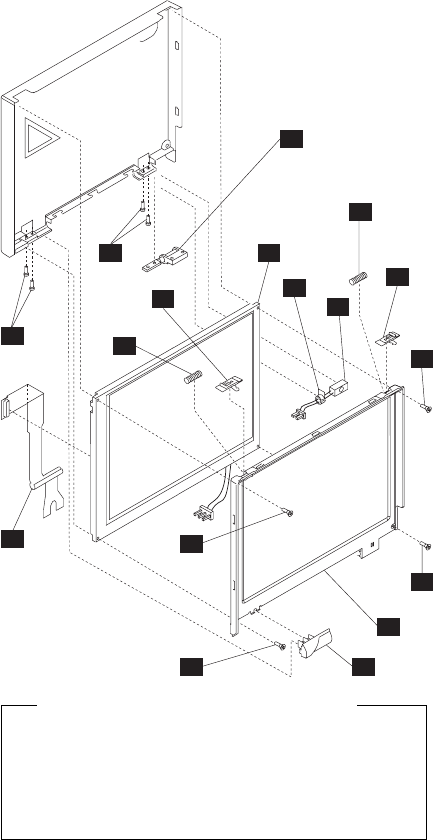
Disassembling the LCD Assembly
4
9
9
6
3
3
3
3
8
5
1
11
7
12
2
10
10
BI
BH
BD
BD
BD
BD
Safety Notice 5: Translation on page 11
If the LCD breaks and the fluid from inside the LCD
gets into your eyes or on your hands, immediately
wash the affected areas with water for at least 15
minutes. Seek medical care if any symptoms from the
fluid are present after washing.
1 Remove the two bottom screws (BH).
2 Remove the left hinge cover (cam).
3 Remove the four bezel screws (BD).
172 IBM Mobile Systems HMM


















