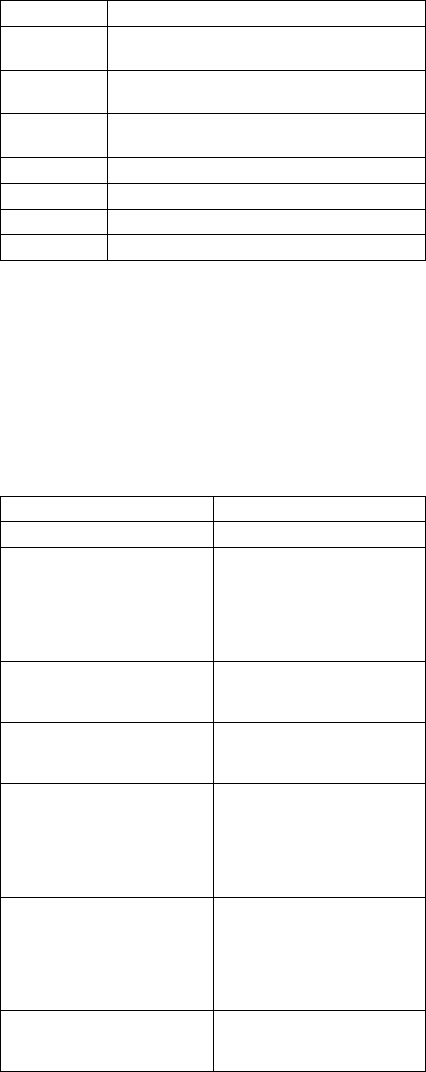
Note: The device ID and error codes are used to indicate
the detail portion of the FRU which caused the error. If
replacing a FRU does not correct a problem, see the
Device ID or error code from the previous failure. If they
have changed, the cause might be because the new FRU
is defective or that the FRU was incorrectly installed.
If the problem remains after replacement of the FRUs, go
to “Undetermined Problems” on page 343.
FRU Code FRU/Action
51 1. Reseat the Drive (FDD-2)
2. Diskette Drive (FDD-2)
60 1. Reseat the Hard Disk Drive (HDD-1)
2. Hard Disk Drive (HDD-1)
61 1. Reseat the Hard Disk Drive (HDD-2)
2. Hard Disk Drive (HDD-2)
70 PCMCIA-2 (Replicator)
71 PCMCIA (under CD-ROM drive)
80 Cellular Modem
90 CD-ROM Drive
Beep Symptoms
Symptom/Error FRU/Action
Continuous beeps. System Board
One beep and a blank,
unreadable, or flashing
LCD.
1. Reseat all LCD
connectors.
2. LCD Assembly
3. Video Card
4. System Board
5. DC/DC Card
One beep, and the message
“Unable to access boot
source.”
1. Boot device
2. System Board
One long, two short beeps
and a blank or unreadable
LCD.
1. System Board
2. Video Card
3. LCD Assembly
One long beep followed by
four short beeps each time
the power switch is
operated.
(System cannot power-on
due to low battery voltage.)
Connect the AC Adapter
or install a fully-charged
battery.
One beep every second.
(System is shutting down
due to low battery voltage.)
Connect the AC Adapter
or install a fully-charged
battery (allows system to
complete shutdown
before changing the
battery).
Two short beeps with error
codes.
POST error. See
“Numeric Error Codes” on
page 331.
ThinkPad 755CD, 755CDV (9545) 335


















