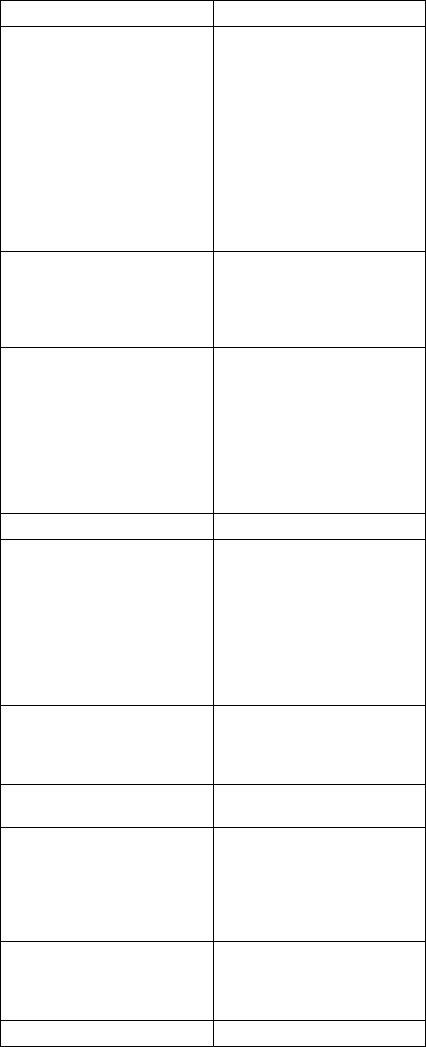
Symptom/Error FRU/Action
000118XX 1. Clear Error Log. See
“System Error Log”
on page 96.
2. If the error remains,
replace the FRUs in
the following order:
Base Memory
Card
IC DRAM Card
Note: Error Log must be
cleared when a FRU is
replaced.
00016100 1. See “Checking the
Backup Battery” on
page 75.
2. System Board
3. Voltage Converter
00016300, 00016400,
00016500, 00016900
(If 00016300 appears, set
date and time first in the
Reference Diskette.)
(If setting configuration does
not solve the problem, see
“Checking the Installed
Devices List” on page 97.)
1. Set
Configuration/Features
2. System Board
3. Hard Disk Drive
4. Base Memory Card
5. IC DRAM Card
000171XX, 000172XX 1. System Board
00017300
(700, 700C Only)
Before replacing a FRU,
restore the system partition
with the Reference Diskette
Version 1.1 or later. See
“Installing a New Version of
the System Diskettes” on
page 100.
1. See “173 and 11350
Error Combination”
on page 102 before
replacing FRUs.
2. See “Checking the
Backup Battery” on
page 75.
3. Voltage Converter
00017400
(If Automatic Configuration
does not solve the problem,
run Advanced Diagnostic.)
1. Set
Configuration/Features
000175XX, 00017700
00017800
1. System Board
000179XX 1. Run System Unit and
Memory Diagnostic.
- or -
2. Select More utilities
to clear the system
error log.
000183XX 1. PAP (Privileged
Access Password) is
needed to boot from
the System Program.
000184XX, 00018500 1. System Board
ThinkPad 700, 700C, 720, 720C (9552) 83


















