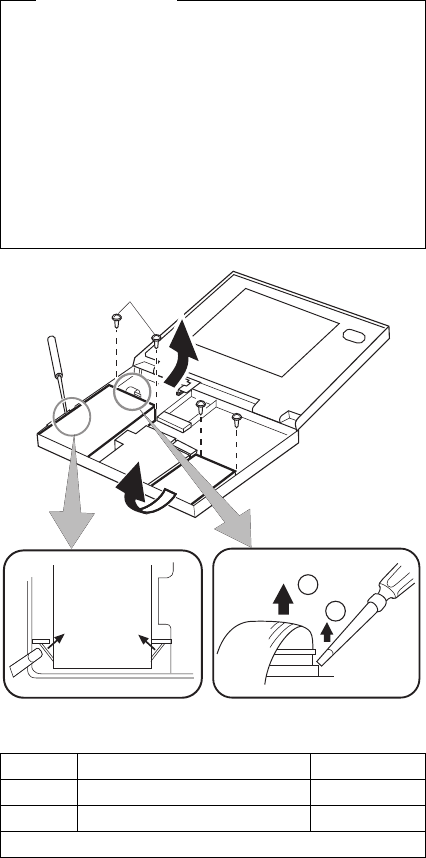
1100 Diskette Drive
1110 Hard Disk Drive
Battery Pack (1020)
Top Cover (1060)
Keyboard Unit (1080)
Steps 1, 2, 3, 4: Diskette Drive
Steps 5, 6: Hard Disk Drive
When Replacing
Before removing the hard disk drive, have the
user make a backup copy of all information
on the hard disk
Never remove the hard disk drive while the
system is operating or is in suspend mode.
Do not pull the hard disk cable. The cable can
be damaged if it is disconnected without
releasing the latch.
Do not drop or apply any shock or extra force to
the hard disk drive or diskette drive. They are
sensitive to physical shock.
11
22
33
44
55
66
1
2
Use the following table for reference when replacing parts.
Step Location (Quantity) Length
1 Diskette Drive (2) 8 mm
5 Hard Disk Drive (2) 6 mm
Note: Make sure you use the correct screw.
ThinkPad 340x (IBM 2610) 57


















