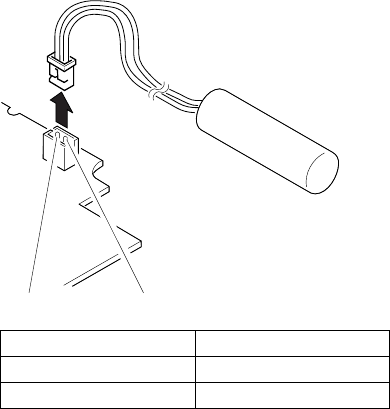
1
2
If the voltage is less than +4 V dc, replace the
voltage converter.
If the voltage is more than +4 V dc, go to the
next step.
7. Power-off the computer and unplug the AC adapter
cable from the computer.
8. Reconnect the standby battery to the voltage
converter.
9. Plug the AC adapter cable into the computer and
power-on the computer. Allow approximately 30
minutes for the standby battery to charge.
10. Power-off the computer and unplug the AC adapter
cable from the computer and remove the standby
battery.
11. Measure the voltage of the standby battery.
If the voltage is less than 3.5 V dc, replace the
standby battery.
Checking the Quick Charger: If a humming or
buzzing sound is heard from the quick charger when it is
operating, replace the quick charger. If the charger is
operating at a normal quiet sound level, do the following.
1. Perform steps 1 through 3 of the “Checking the
Battery Pack” to ensure the battery pack is operating
correctly.
2. Connect the power cord to the quick charger and the
other end to the ac power outlet. Ensure that the
power-on indicator is on.
If the power-on indicator does not turn on, check
the power cord of the quick charger for correct
continuity and installation.
Pin Voltage (V dc)
1 +4
2 Ground
76 IBM Mobile Systems HMM


















